Operation Manual
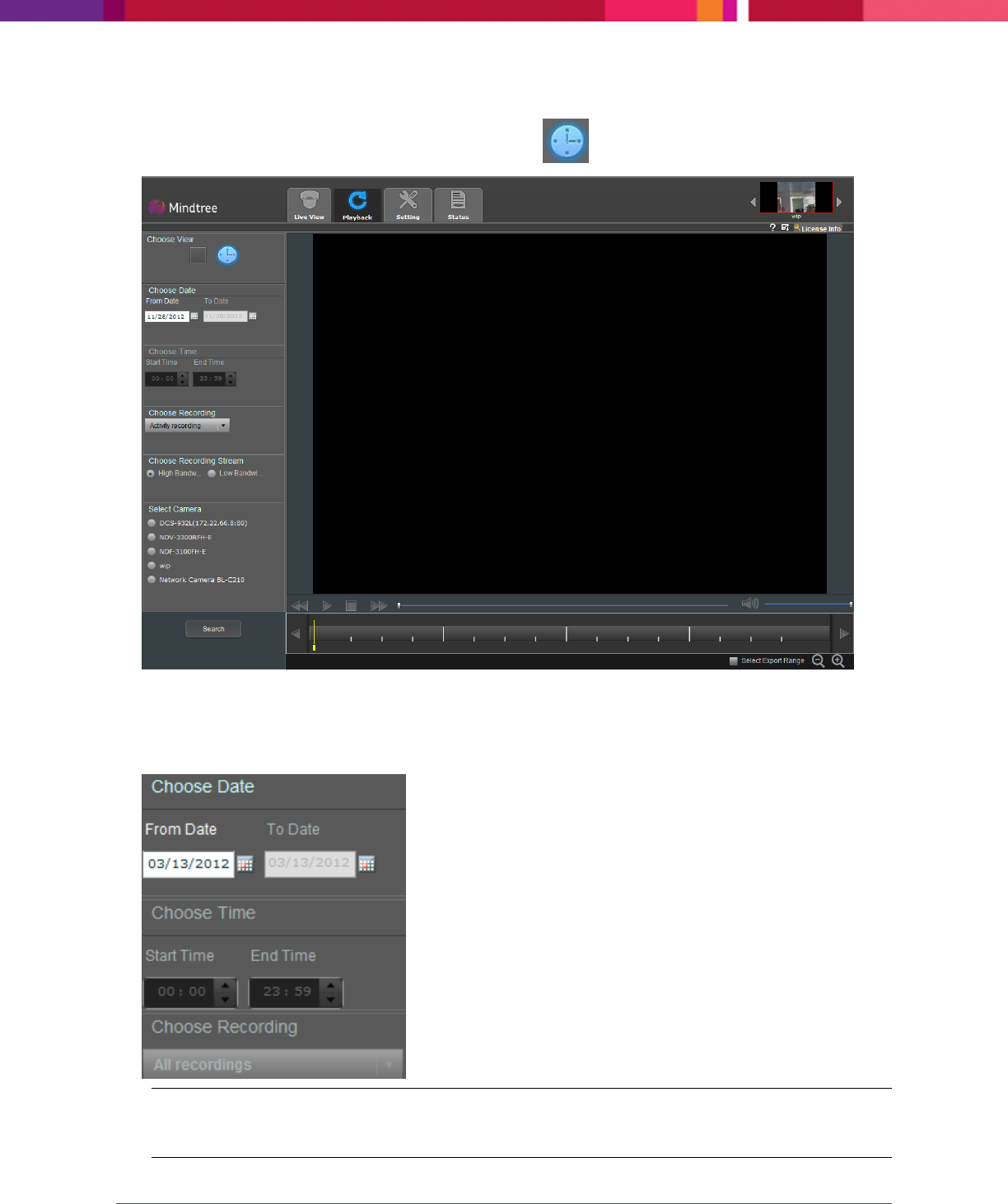
Chapter 6: Working with Playback
SecureMind Surveillance Manager
Page 83
2. In the Choose Views field, select the Timeline icon to view the recorded videos.
Figure 61. Timeline View
3. In the Choose Date field, select the From Date option. This indicates the date when the video was
recorded.
Note: The To Date, Choose Time, and Choose Recordings fields are disabled because the
timeline view plays all the videos that are recorded on the Chosen Date (From Date).










