Operation Manual
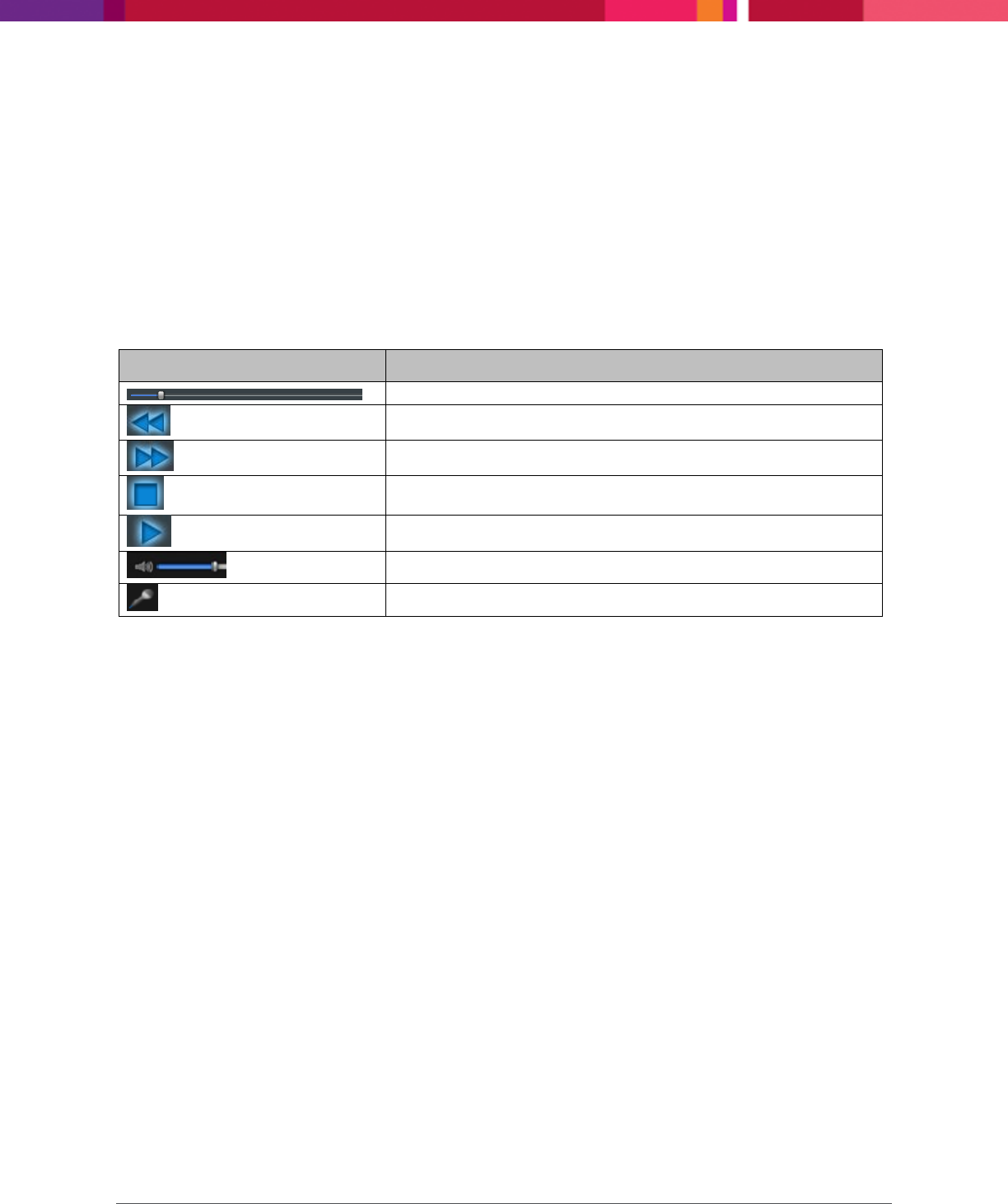
Chapter 6: Working with Playback
SecureMind Surveillance Manager
Page 77
Chapter 6: Working with Playback
This section describes the Playback option that is available on the SecureMind Surveillance
Manager screen. Using the Playback option, you can search recordings based on the date, time, and
the recording types.
6.1 Viewing Videos Using List View
You can use the Playback List View to search and play the video that was recorded at a specific time.
The following table contains the playback controls of list view.
Playback Controls
Description
Seek bar
Fast Rewind
Fast Forward
Stop
Play/Pause
Volume Control
Microphone
Table 8. Playback Controls










