Operation Manual
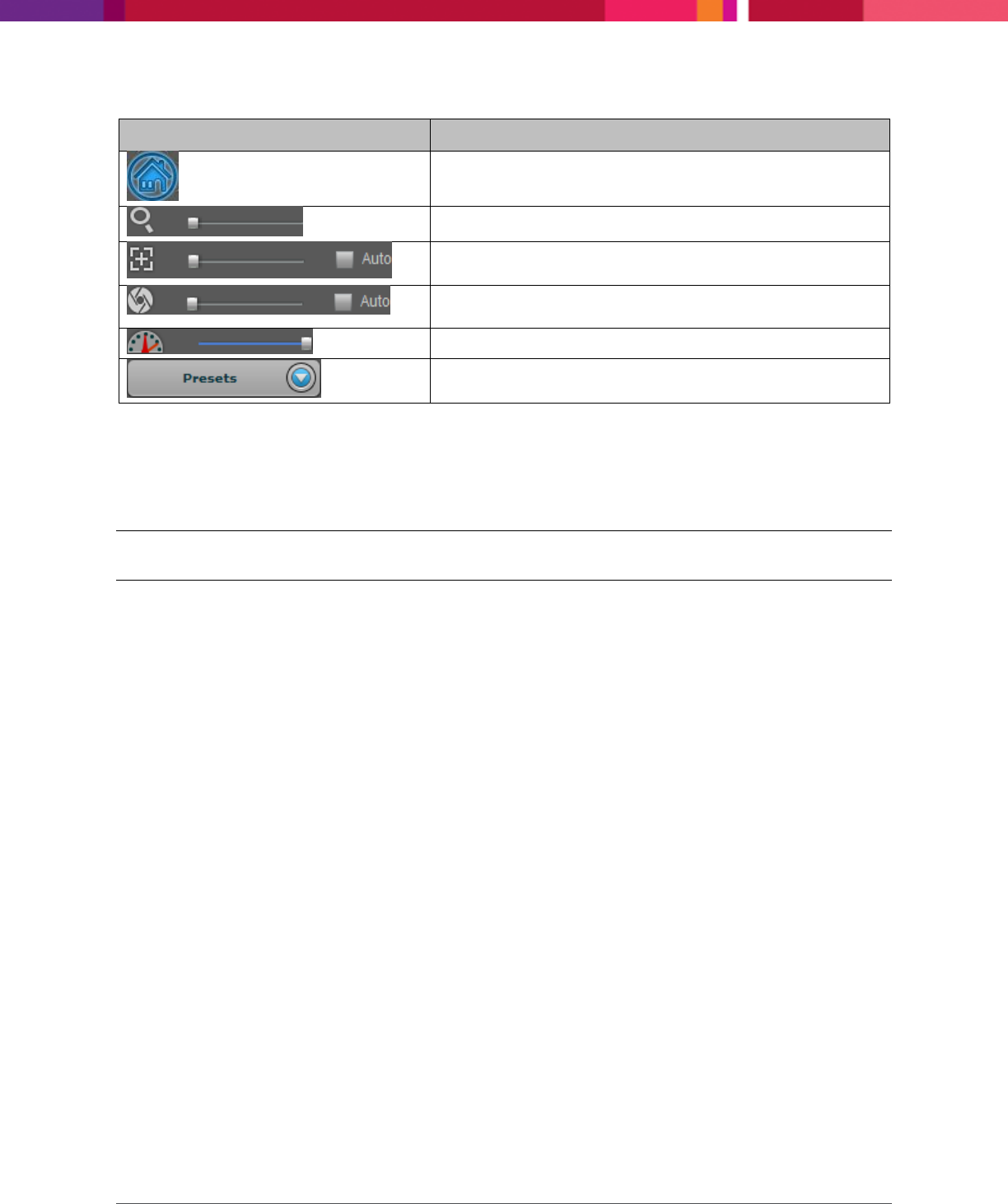
Chapter 5: Working with Live View
SecureMind Surveillance Manager
Page 72
PTZ Operation
Description
Use the Home button to reset the camera to the home position.
Use the zoom control to perform zoom operations.
Use the focus control to adjust the focus of the camera. Select the
Auto option to adjust the focus automatically.
Use the iris option to control the light coming through the lens.
Select the Auto option to adjust the iris automatically.
Use the speed option to control the speed of the PTZ operation.
Use the presets option to add, edit, and delete presets.
Table 7. PTZ Operations
5.5.1 Presets
Preset allows you to quickly view the locations that you define. This application allows define up to six
preset locations (including Home) for each PTZ camera.
Note: The Presets option is displayed for PTZ camera only.
To add a new preset, perform the following:
1. On the SecureMind Surveillance Manager screen, click Live View.
2. Select the required PTZ camera.
3. Using the PTZ controls, browse to the location that you want to define as a preset location.










