Operation Manual
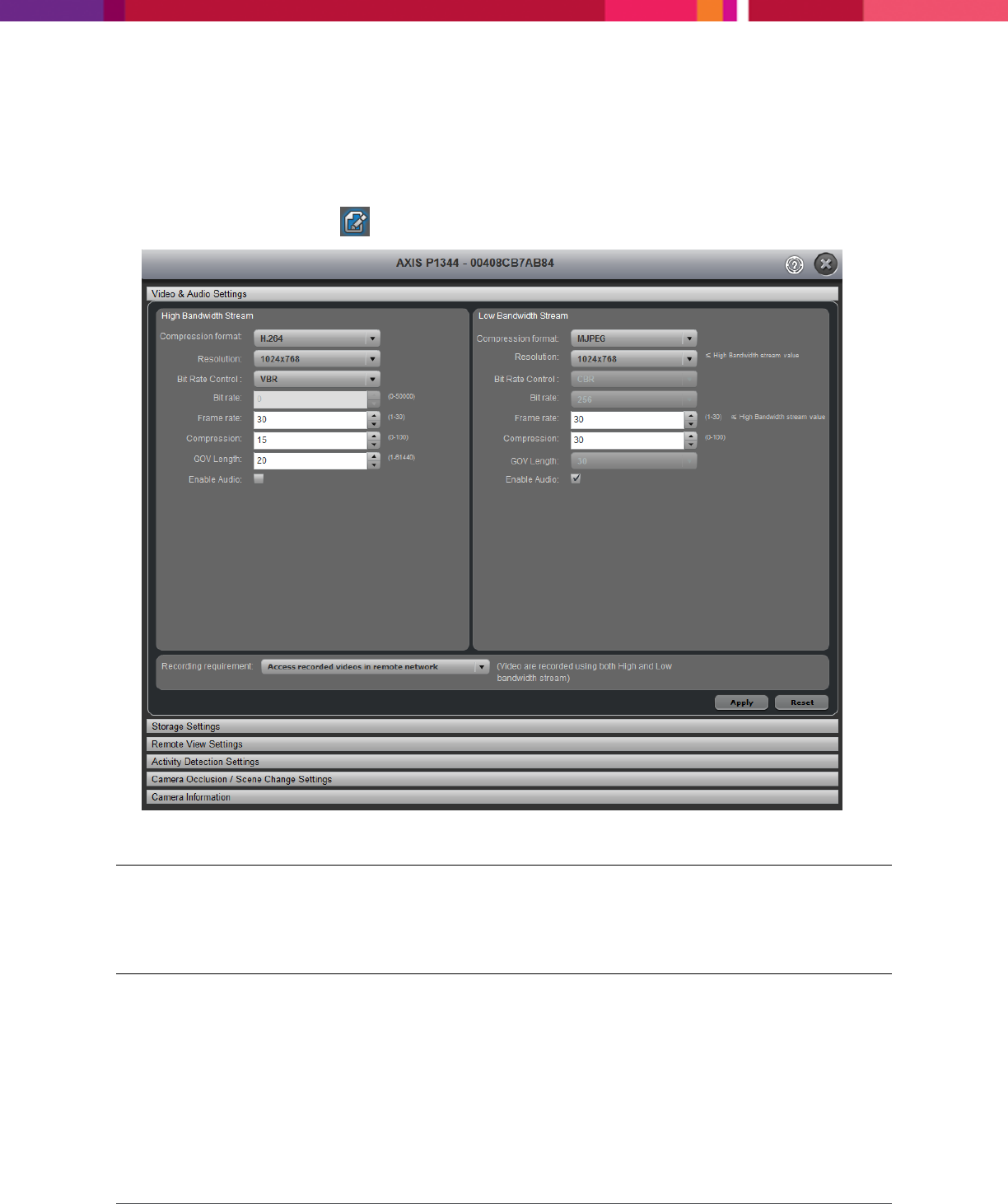
Chapter 4: Configuring the Application
SecureMind Surveillance Manager
Page 57
To modify the video settings, perform the following:
1. Go to Settings > Add Camera.
The Choose an option to Add Camera screen is displayed.
2. In the Cameras list, click > Video Settings.
Figure 46. Modify Video Settings
Note: Depending on the camera model, you can configure up to two streams (high bandwidth
stream and low bandwidth stream) independently. By default, high bandwidth stream is used for
recording and viewing videos on the local network. Low bandwidth is used for remote viewing. You
can also select low bandwidth for recording.










