Operation Manual
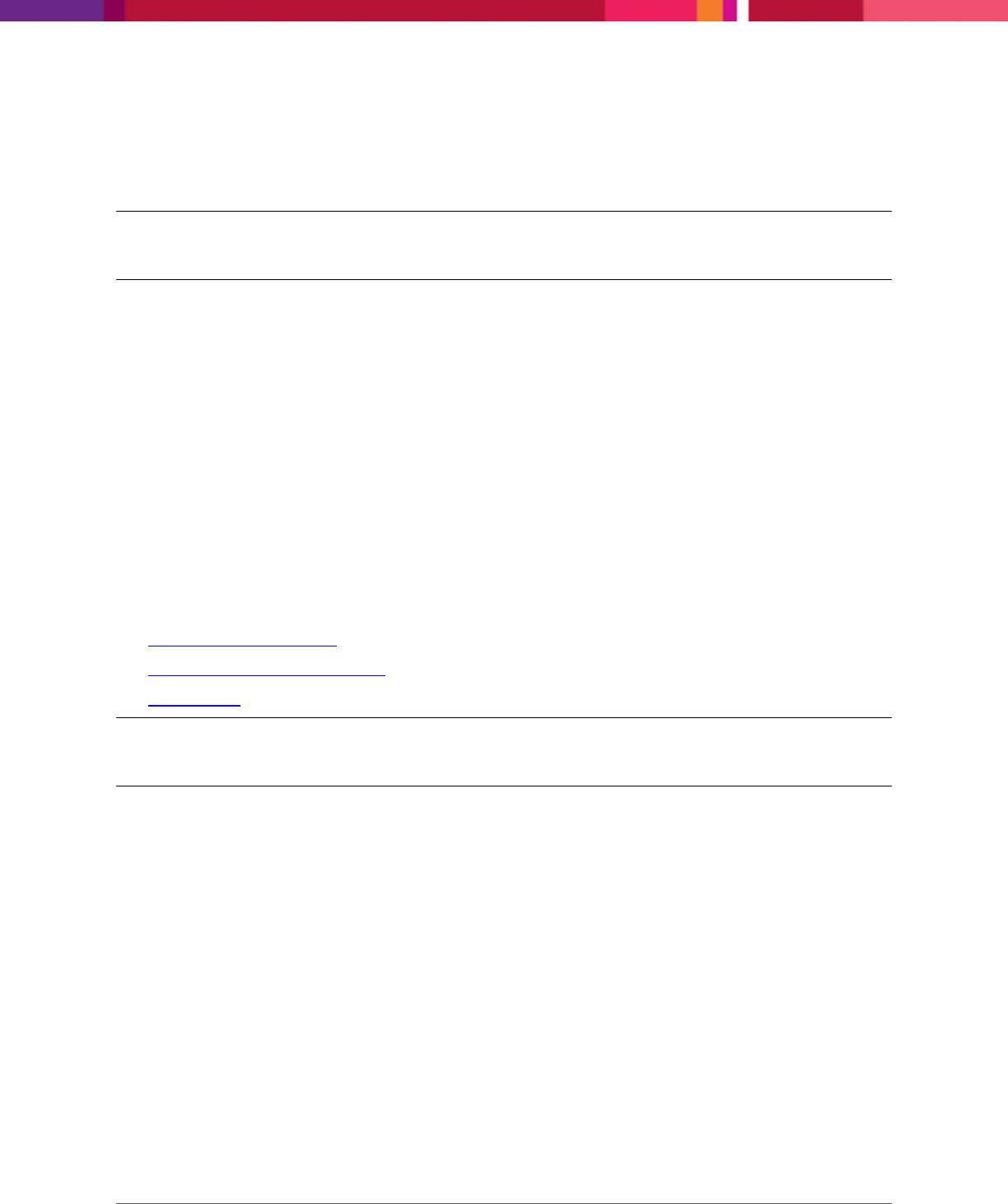
Chapter 4: Configuring the Application
SecureMind Surveillance Manager
Page 53
4.7 Configuring Local Device Display
The feature allows to view live video from the cameras on a display monitor that is connected to the to
the VGA port of the network storage device.
Note: You can configure the local device display for the PX4-300d, PX6-300d and the PX2-300d NAS
device models.
You can configure live view on the local display so that the live video streams from the cameras can be
displayed sequentially. Display can be configured into 1X1 screen and 2X2 screen views. Also, you can
configure advertisement images and logos.
4.7.1 Setting up Device Display
To set up the device display, perform the following:
1. Connect the VGA cable of the display monitor to the VGA Port of the network storage device.
2. On the SecureMind Surveillance Manager screen, go to Setting > Device Display.
3. In All Cameras, select the required camera and click Add to add cameras to the device display.
The selected camera is displayed in the Set Cameras Sequence list.
4.7.2 Modifying Device Display Configuration
You can modify the following device display configuration:
Camera Sequence Display
Advertisement Sequence Display
Logo Display
Note: The display configuration of the monitor that is connected to the NAS device must be
modified from the SecureMind Surveillance Manager Web-based client.










