Operation Manual
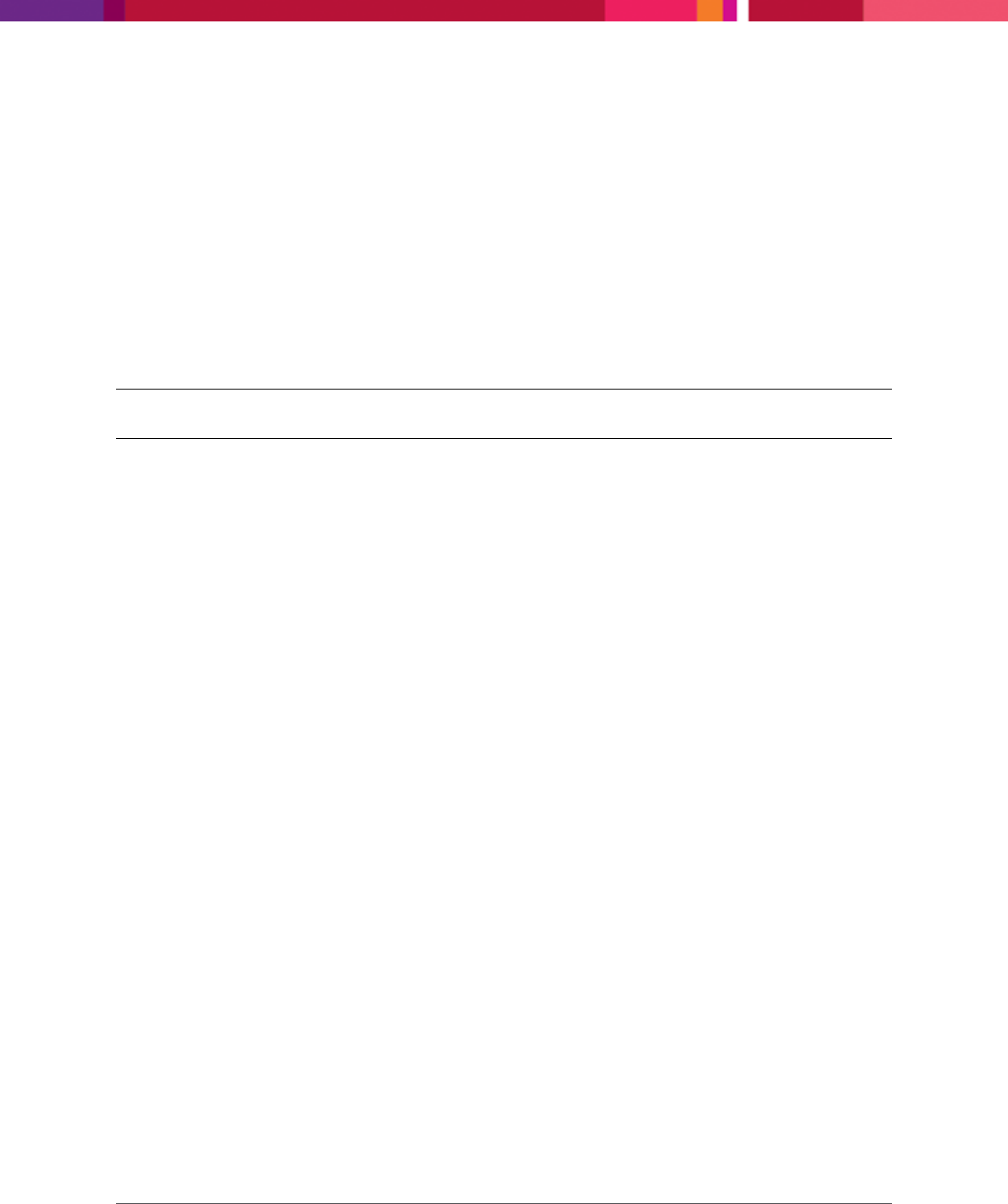
Chapter 1: Overview
SecureMind Surveillance Manager
Page 5
Chapter 1: Overview
Mindtree provides SecureMind Surveillance Manager for NAS device. The SecureMind Surveillance
Manager is installed on the NAS device and you can access the SecureMind Surveillance Manager
application from a Web browser.
Using this Web-based application, you can:
Connect to the cameras, configure the cameras, and record videos
Configure e-mail ID so that all the alerts can be sent through e-mail
Search and play the videos that are recorded on any specific date and time
Store videos on the local machine
Note: NAS device refers to Lenovo
®
IX series and Lenovo|EMC
®
PX series of NAS devices.
1.1 Features
The SecureMind Surveillance Manager has the following features:
Simple installation and configuration process
View live video from anywhere using a Web browser
Supports remote client on Android based tablets in addition to PCs
Supports large number of H.264, MPEG4, and MJPEG IP and USB Cameras
ONVIF 2.0 Ready
Supports automatic discovery of cameras using UPnP and ONVIF protocols
Supports manual addition of IP cameras
Configure basic camera settings such as brightness, contrast, and hue
PTZ Controls
Alerts in case of events such as video loss, network error, storage error, unexpected activity and so
on
Reports event through an e-mail
Searches and plays the recorded videos based on camera, date and time, and activity
Provides audit log to record all the user actions
Supports local viewing and remote viewing (on the internet) of the video
Supports audio recording along with video
Secure access to the application through User ID/Password control










