Operation Manual
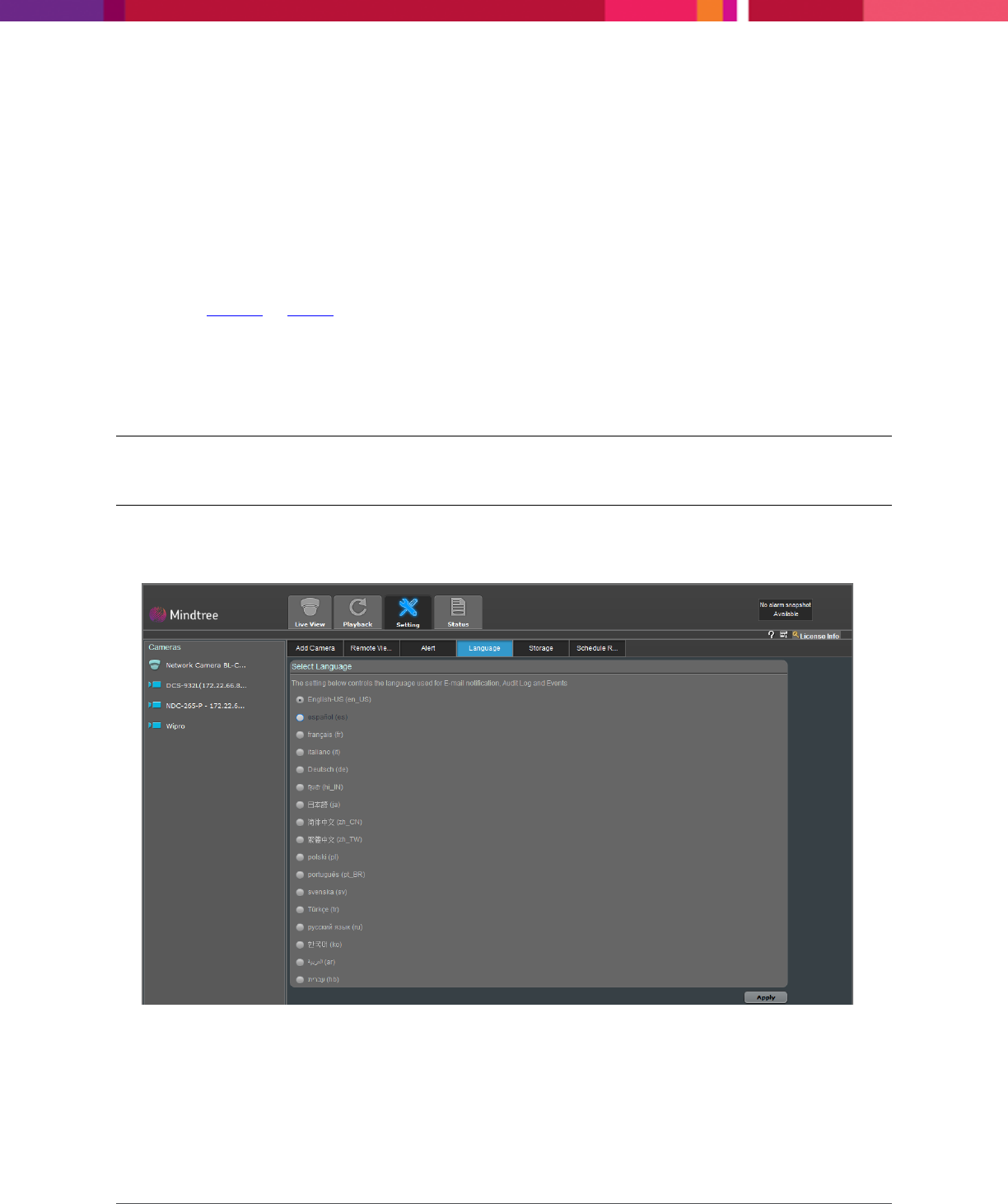
Chapter 4: Configuring the Application
SecureMind Surveillance Manager
Page 46
7. In Select Digital Inputs, select the required digital inputs. The options are available if you have
enabled any digital input.
8. In Select Camera Inputs, select the required camera input. The options are available if you have
enabled any camera input.
9. In Select External Event, select the required external event. The options are available if you have
enabled any external event.
10. Click Camera Output to modify the camera output.
11. Follow Step 2a to Step 9.
12. Click Apply to save the changes.
4.4 Choosing Languages
You can choose or change the user interface language that affects events, audit logs, and e-mails only.
Note: If you want to change the application language, then you must change the browser language
preferences.
To select a language, perform the following:
1. On the SecureMind Surveillance Manager screen, go to Setting > Language.
Figure 38. Select Language
2. In Select Language, select any of the following options:
English (en_US)
Spanish (es)
French (fr)










