Operation Manual
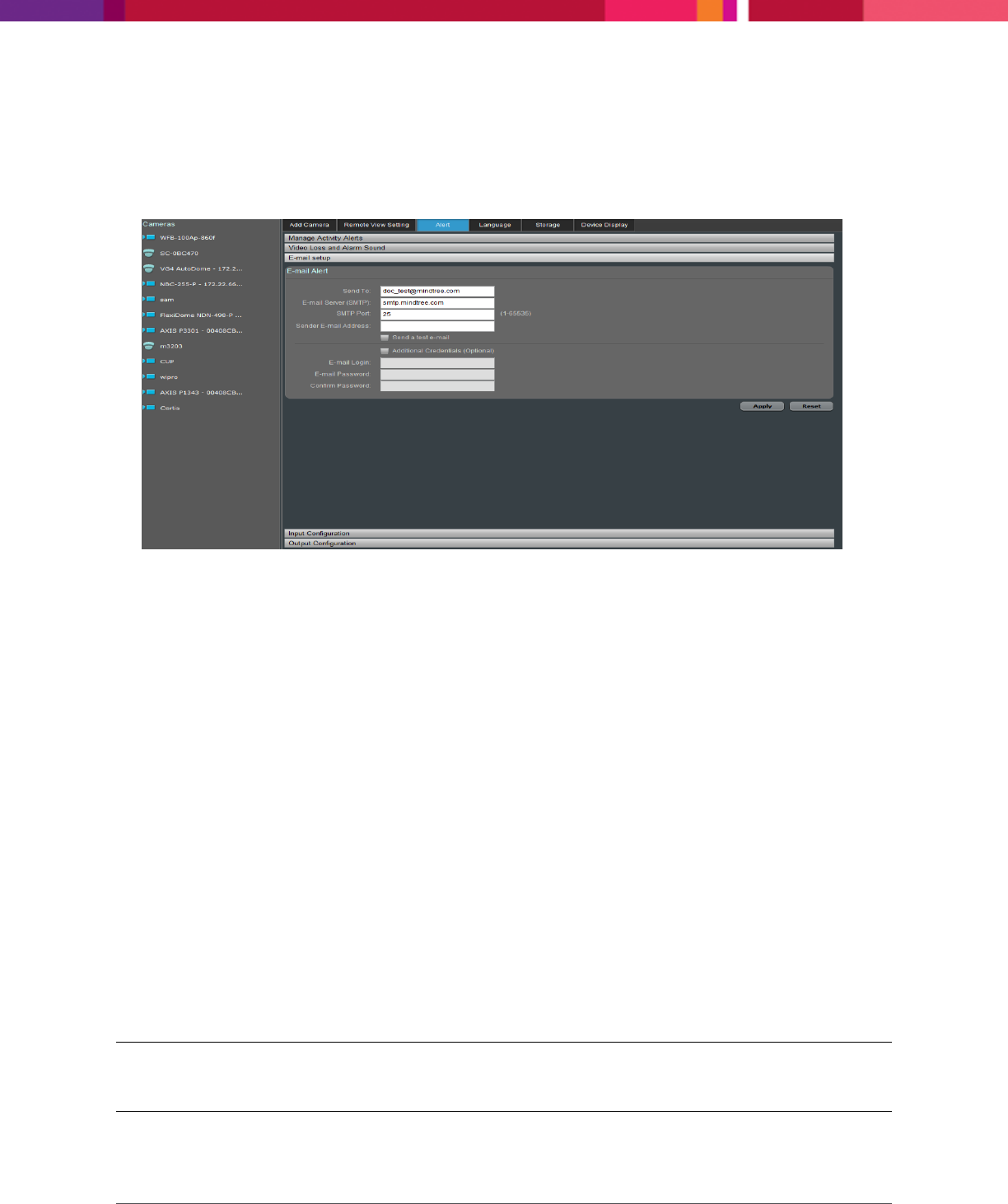
Chapter 4: Configuring the Application
SecureMind Surveillance Manager
Page 42
Configuring e-mail settings
To configure e-mail settings, perform the following:
1. Click the E-mail setup panel.
Figure 35. E-mail Settings
2. In Send To, enter the e-mail address to which an alert message must be sent.
3. In E-mail Server (SMTP), enter the SMTP server name.
4. In SMTP Port, enter the SMTP port number of the e-mail server.
5. In Sender E-mail Address, enter the sender’s e-mail ID(s). The e-mail ID(s) is displayed when an
e-mail is sent to the e-mail address provided in the Send To field.
6. Select Send a test e-mail to verify if the e-mail settings are appropriate.
7. Select Additional credentials required, if additional authentication is required.
a. E-mail Login: Enter the e-mail login credentials for the SMTP server.
b. E-mail Password: Enter the e-mail password credentials for the SMTP server.
c. Confirm Password: Confirm the password that you have entered the E-mail Password field.
8. Click Apply to apply and save the settings.
Configuring Inputs and Outputs from External Devices
SecureMind application provides functionality to interface with external sensors such as temperature
sensor, motion detectors, and so on or output devices such as hooter, actuators, and so on using the
USB relay module from Numato or cameras having inbuilt Input/Output ports.
Note: The I/O ports from the camera will be listed only if it is supported by the SecureMind
application. Contact SecureMind support for the list of supported cameras.










