Operation Manual
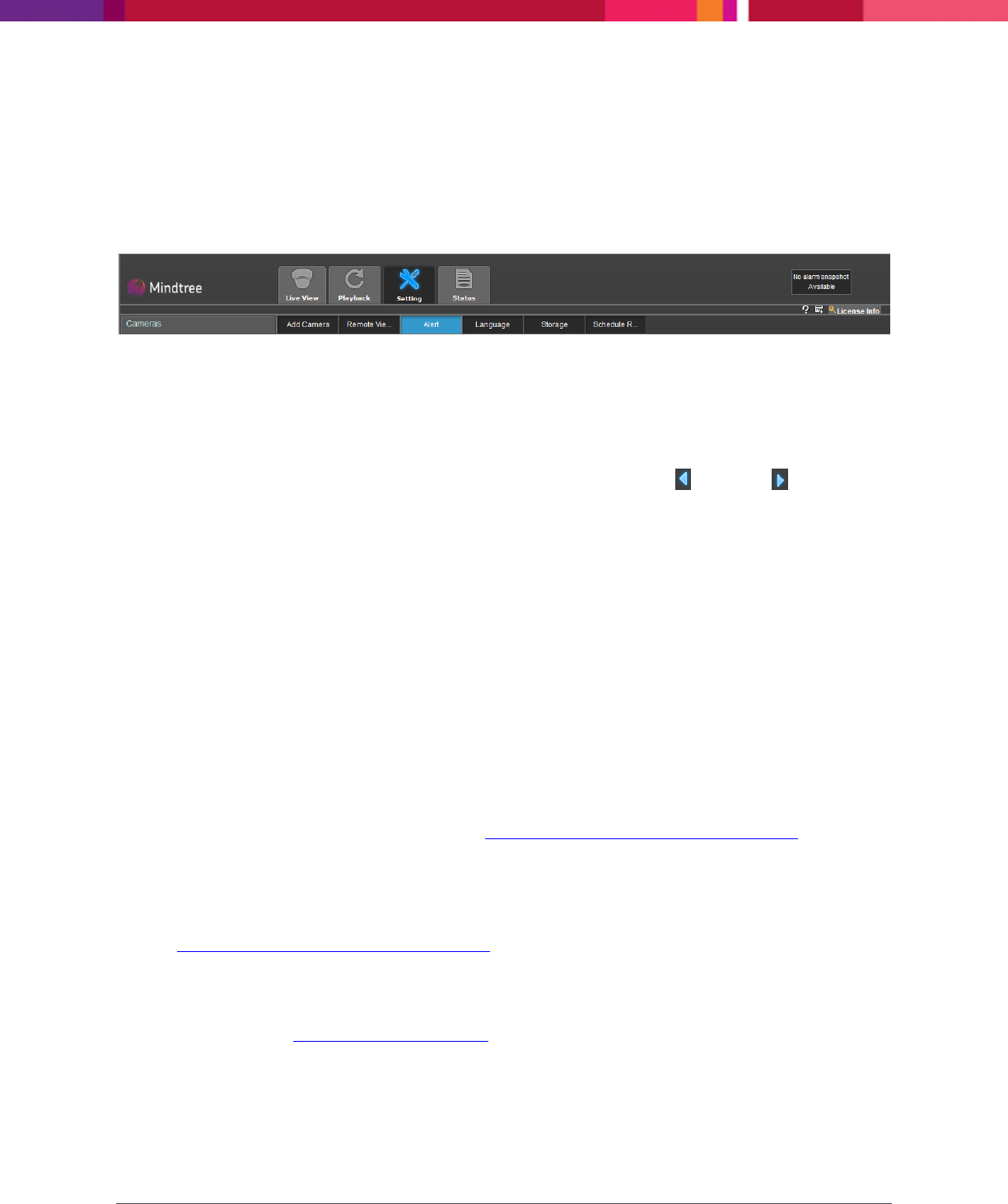
Chapter 4: Configuring the Application
SecureMind Surveillance Manager
Page 38
4.3.2 Alarm Snapshot
When the activity alert is configured and an activity is detected within the alert window, the snapshot for
the latest alarm will be displayed on the top left corner of the window. When you click on the snapshot
the corresponding video will be played on the Playback tab. This feature enables to view the latest
alarm without using the Search option in the Playback tab.
Figure 31. Alarm Snapshot
When a new alarm is available, it is displayed with a red border and a beep sound is played. The beep
sound is the audio indication that an alarm has triggered. After you view the video, on the Playback tab
the red border disappears.
The latest alarms for different cameras can be browsed using the Previous and Next buttons.
When you click on the Snapshot the video opens in the TimeLine view only.
4.3.3 Video Loss Alerts
Video loss occurs if there is a communication failure with the camera. This triggers an alert that will be
sent to the corresponding e-mail address.
You can also configure to report video loss if it extends beyond the specified time duration. If you have
configured the e-mail settings, a video loss alert e-mail is sent to your e-mail address.
You can configure the application to report video loss if it extends beyond the specified time duration. If
you have configured the e-mail settings, you will receive a video loss alert e-mail to your e-mail address.
4.3.4 Camera Occlusion Alert
Camera Occlusion occurs when a camera’s field of view is blinded due to which the video is either too
dark or too bright. This triggers an alert that will be sent to the corresponding e-mail address. For
information on camera occlusion settings, see the Camera Occlusion / Scene Change Settings section.
4.3.5 Scene Change Alert
Scene change alert is generated when the camera is repositioned to focus on another scene. This triggers
an alert that will be sent to the corresponding e-mail address. For information on scene change settings,
see the Camera Occlusion / Scene Change Settings section.
4.3.6 E-mail Settings
You must configure the e-mail settings so that all the alerts are sent through e-mail. For information on
e-mail settings, see the Configuring E-mail settings section.










