Operation Manual
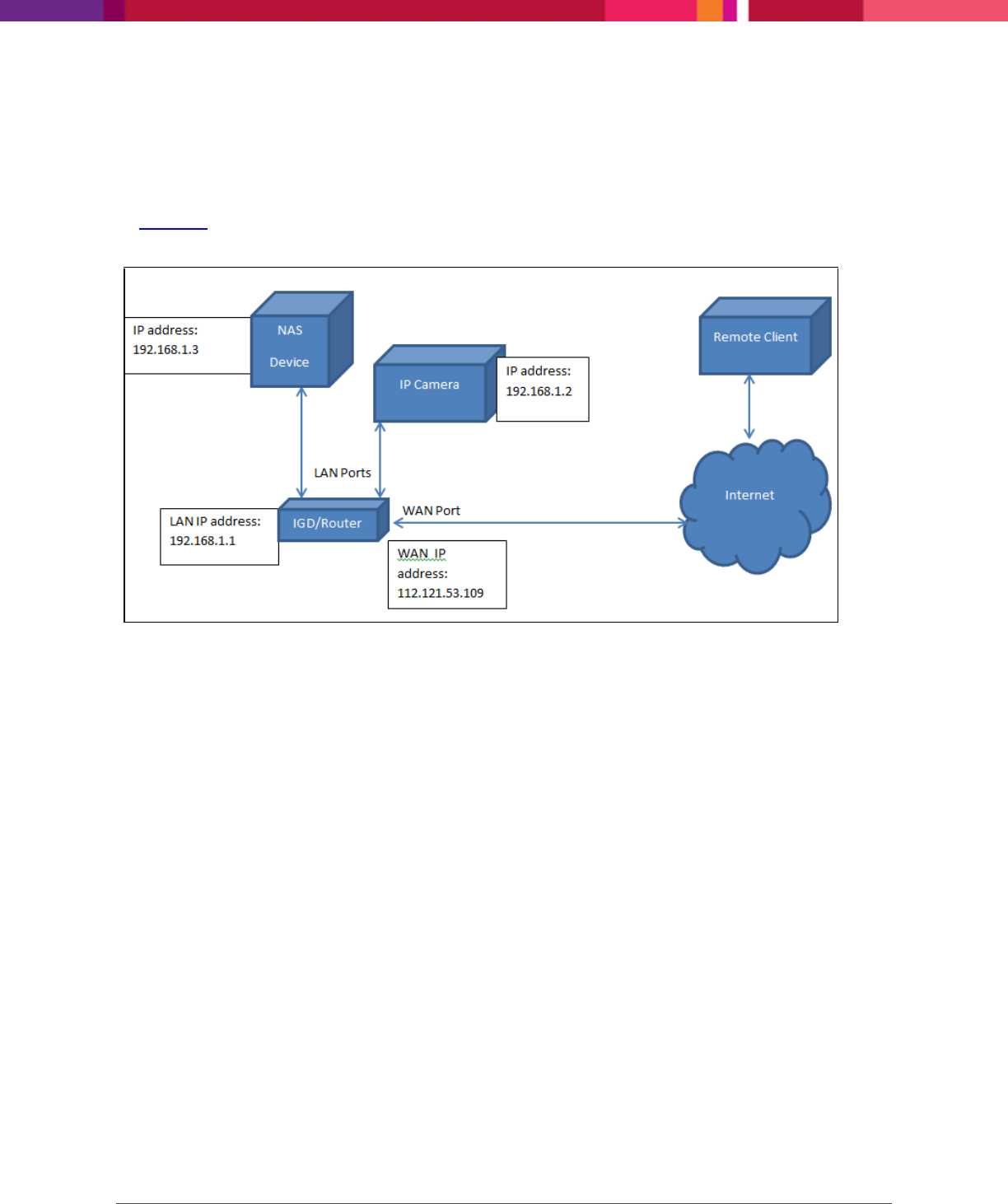
Chapter 4: Configuring the Application
SecureMind Surveillance Manager
Page 34
4.2 Configuring Remote Viewing
The remote viewing functionality enables you to view the live video stream from the NAS device on the
Internet.
In Figure 26, the NAS device is connected on the LAN port of the router. A client that is connected to this
LAN network can access the configuration screen of the NAS device, video streams, and the application.
Figure 26. NAS Device Connected on the LAN Port of the Router
However, for a client to connect remotely over the Internet to the NAS device, the Internet Gateway
Device (IGD) or the router must be configured for forwarding the specified ports to the Internet.
To achieve this enable any of the following features of the NAS device:
Remote Access: For information about Remote Access, refer the
Remote Access Overview
section
of the
Lenovo|EMC NAS Device User Guide
.
Personal Cloud: For information about the Lenovo|EMC Personal Cloud, refer the
Lenovo|EMC
Personal Cloud Overview
section of the
Lenovo|EMC NAS Device User Guide
.
On enabling either of the preceding features, a client can remotely access the configuration screen of the
NAS device from the Internet.
To enable the viewing of live video over the Internet the corresponding ports also must be forwarded.
Pre-requisites:
1. Enable the Remote Access or Personal Cloud options. For information about Remote Access or
Personal Cloud, refer the
Lenovo|EMC NAS Device User Guide
.










