Operation Manual
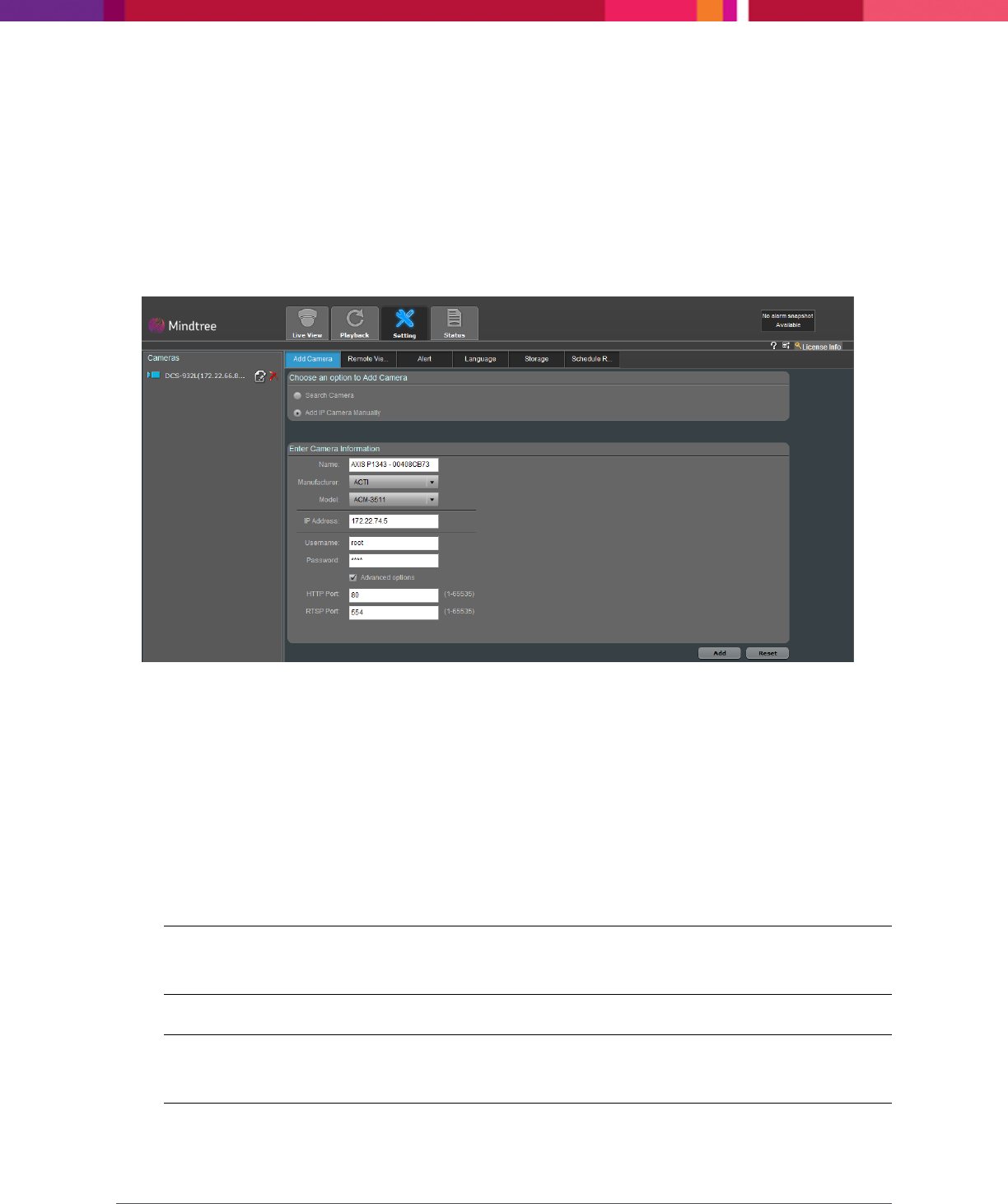
Chapter 4: Configuring the Application
SecureMind Surveillance Manager
Page 31
4.1.3 Adding IP Cameras Manually
This section describes how to add the IP cameras manually. You can add the supported video cameras
that were not discovered automatically on SecureMind Surveillance Manager.
To add the IP cameras manually, perform the following:
1. In the SecureMind Surveillance Manager screen, go to Choose an option to Add Camera and
select Add IP Camera Manually.
Figure 23. Adding IP Camera Manually
2. In the Enter Camera Information pane, perform the following:
a. Name: Name of the IP camera.
b. Manufacturer: Select the appropriate option from the manufacture’s list.
c. Model: Select the appropriate model number from the list.
d. IP address: Enter the IP address of the camera.
e. Username: Enter the user name of the IP camera
f. Password: Enter the password of the IP camera.
Note: For IP Cameras, you must enter the username and password. This is the user name
and password required to access the home page of the IP Camera.
g. Advanced options: Select to specify HTTP, and RTSP port numbers.
Note: The default HTTP port number is 80, and RTSP port number is 554. Enter the HTTP,
and RTSP port specified, if other than the default port numbers.
i. HTTP Port: Enter the HTTP port number of the camera.
ii. RTSP Port: Enter the RTSP port number of the camera.










