Operation Manual
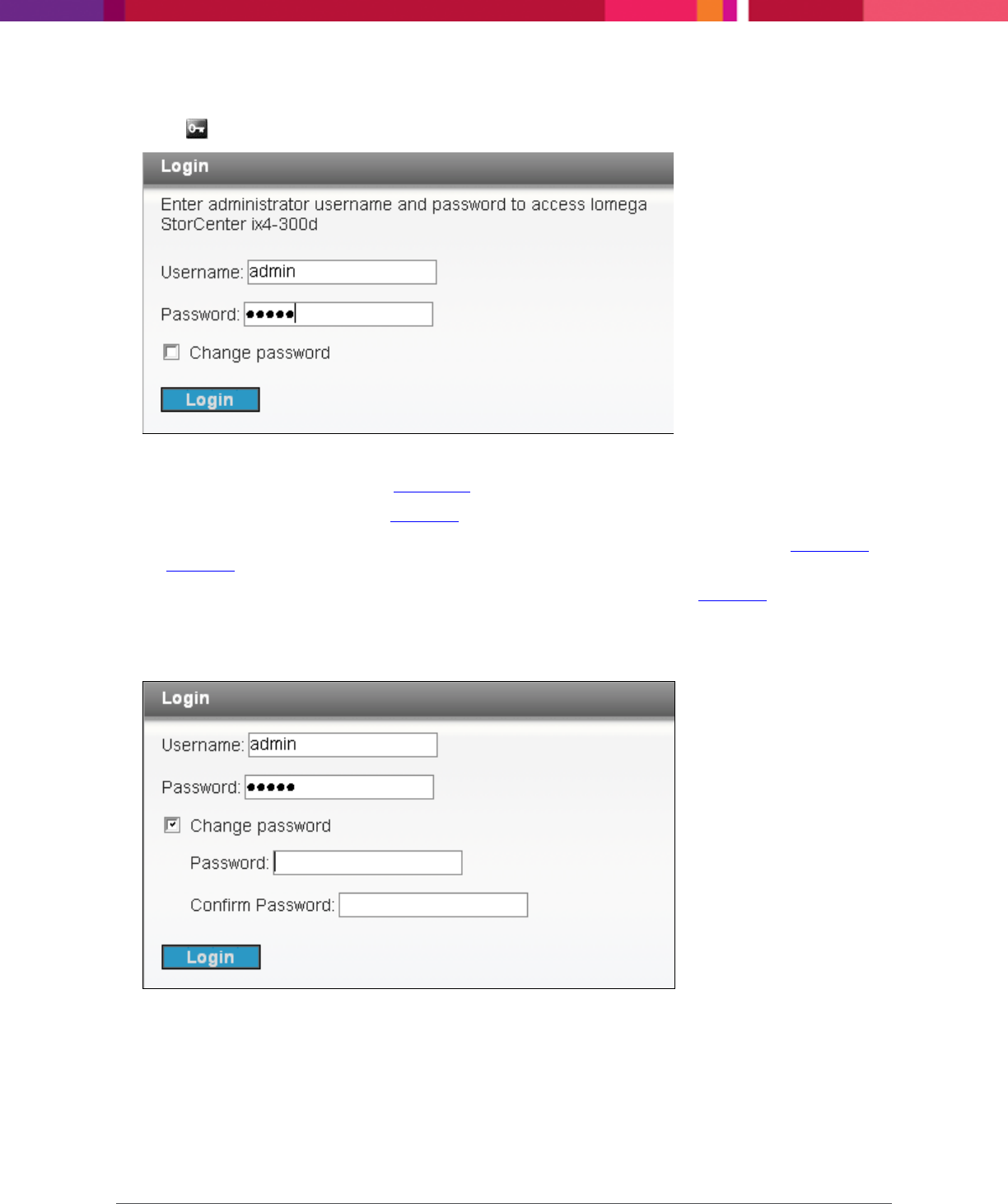
Chapter 3: Setting up the Application
SecureMind Surveillance Manager
Page 22
5. Click to open the Login page.
6. On the Login page, enter the following:
a. Username: Enter the existing user name to log on to the NAS device.
b. Password: Enter the existing password.
c. Change Password: Select this option to change the password. For information, see To Change
Password.
7. Click Login. The Common pane and its options are displayed as shown in Figure 18.
To change the password, perform the following:
1. In the Login dialog box, perform the following:










