Operation Manual
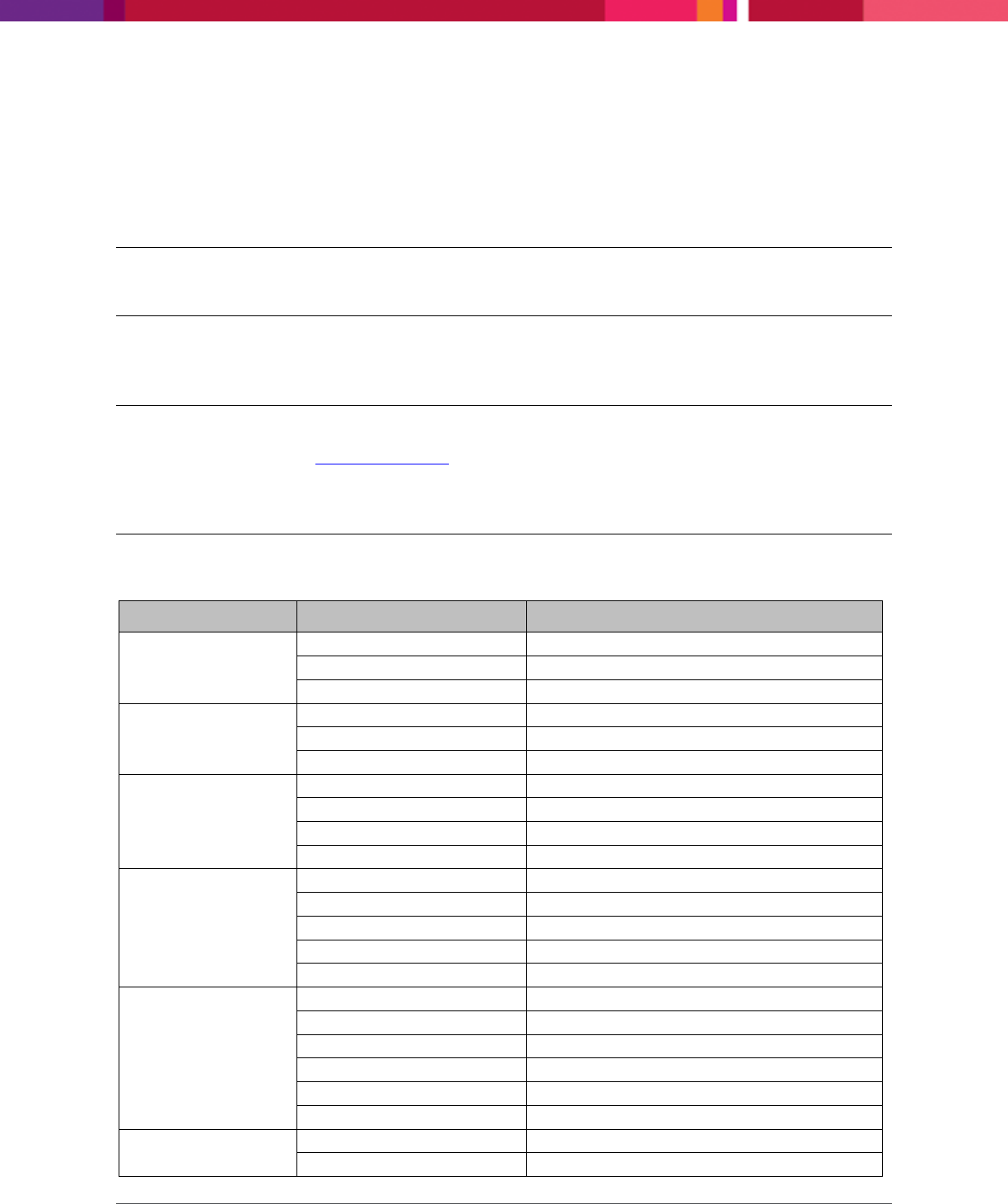
Chapter 3: Setting up the Application
SecureMind Surveillance Manager
Page 16
Chapter 3: Setting up the Application
After installing the SecureMind Surveillance Manager application, you must enable security to the device
and application for preventing unrestricted access.
The application uses the same security and user settings used by the NAS device.
Note: You must have administrator privileges for the NAS device to set up the SecureMind
Surveillance Manager application.
3.1 Application Licensing
When you install the application, by default the permanent license that supports one camera is activated.
Note: If you want to add more cameras, then you must upgrade your license accordingly. For more
information, refer the Upgrading License section.
If you try to add more cameras without upgrading the license, a message with the existing camera
limit will be displayed with the Upgrade license button.
The following table describes the possible license upgrades, number of cameras supported, based on the
NAS device model.
Device Models
Number of Cameras
License Upgrades
ix2
1
Default
2
Upgrade
4
Upgrade
ix2-200
1
Default
2
Upgrade
4
Upgrade
ix4-200d
1
Default
2
Upgrade
4
Upgrade
8
Upgrade
px4-300d
px6-300d
1
Default
2
Upgrade
4
Upgrade
8
Upgrade
16
Upgrade
px4-300r
1
Default
2
Upgrade
4
Upgrade
8
Upgrade
16
Upgrade
32
Upgrade
px12-350r
1
Default
2
Upgrade










