Operation Manual
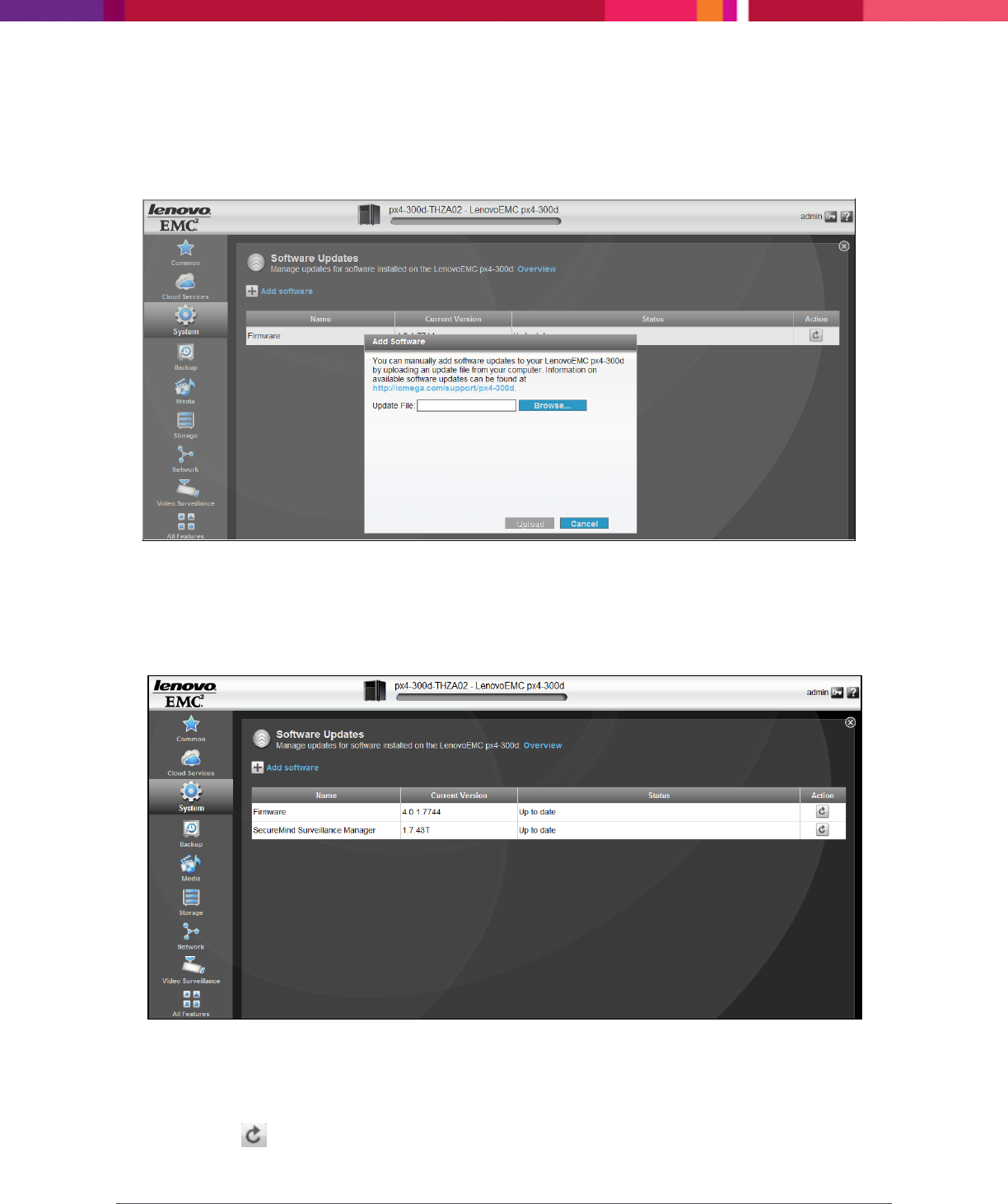
Chapter 2: Installing the Application
SecureMind Surveillance Manager
Page 15
4. Click Add Software.
The Add Software dialog box is displayed, which allows you to add a NAS device update file to the
NAS device.
Figure 11. Add Software
5. On the Add Software dialog box, click Browse to select the SecureMind Surveillance Manager
update file with the .tgz extension.
6. Click Upload to update the application on the NAS device.
Figure 12. Update Installed Successfully
The application is updated on the NAS device.
The update details such as, Name, Current Version, and Status is displayed in a tabular format.
You can click to check for the latest updates.










