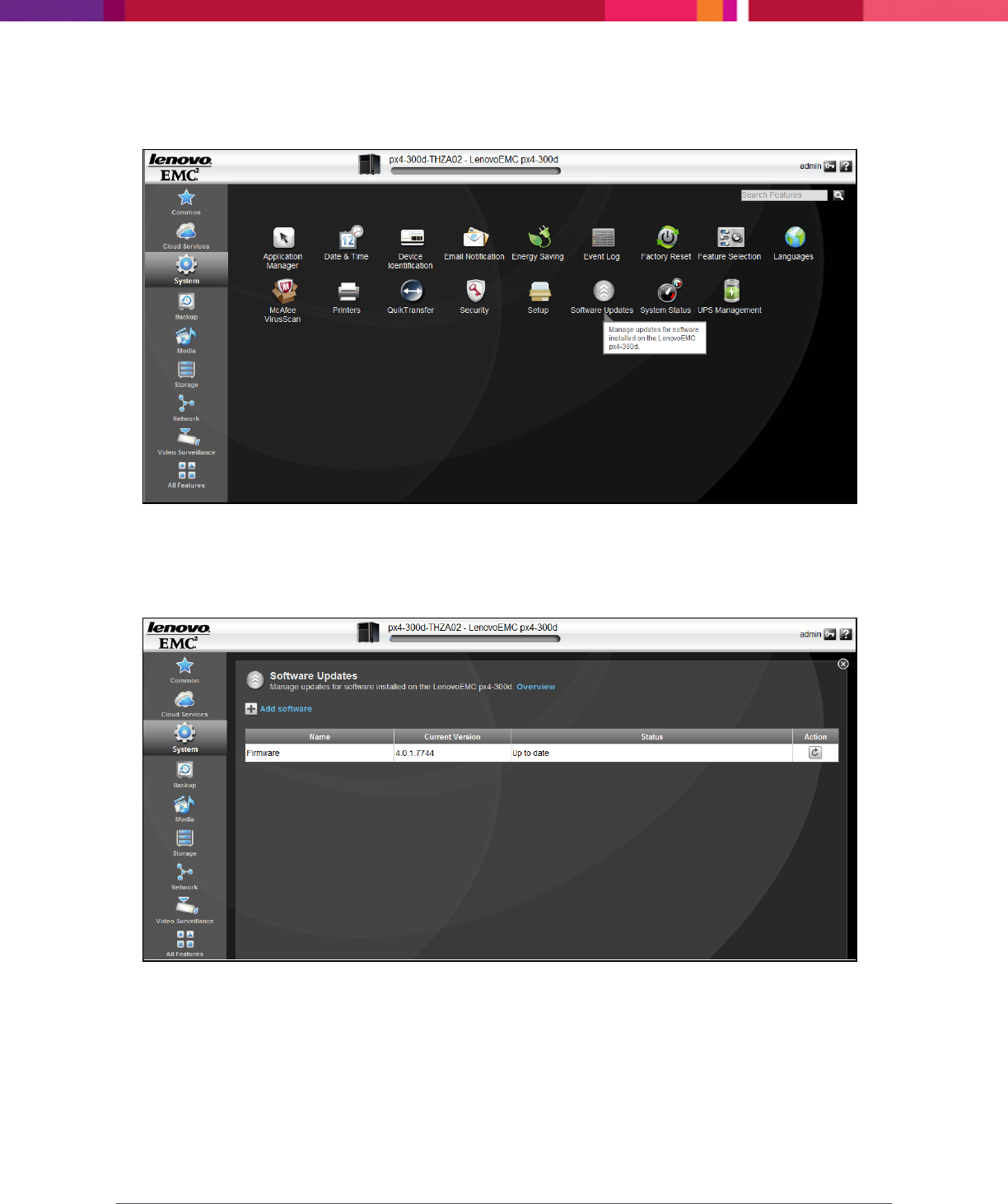
Chapter 2: Installing the Application
SecureMind Surveillance Manager
Page 14
2. On the left pane, click System. Various options related to system are displayed.
Figure 9. System Screen
3. Click Software Updates.
The Software Updates screen is displayed.
Figure 10. Software Updates Screen