Operation Manual
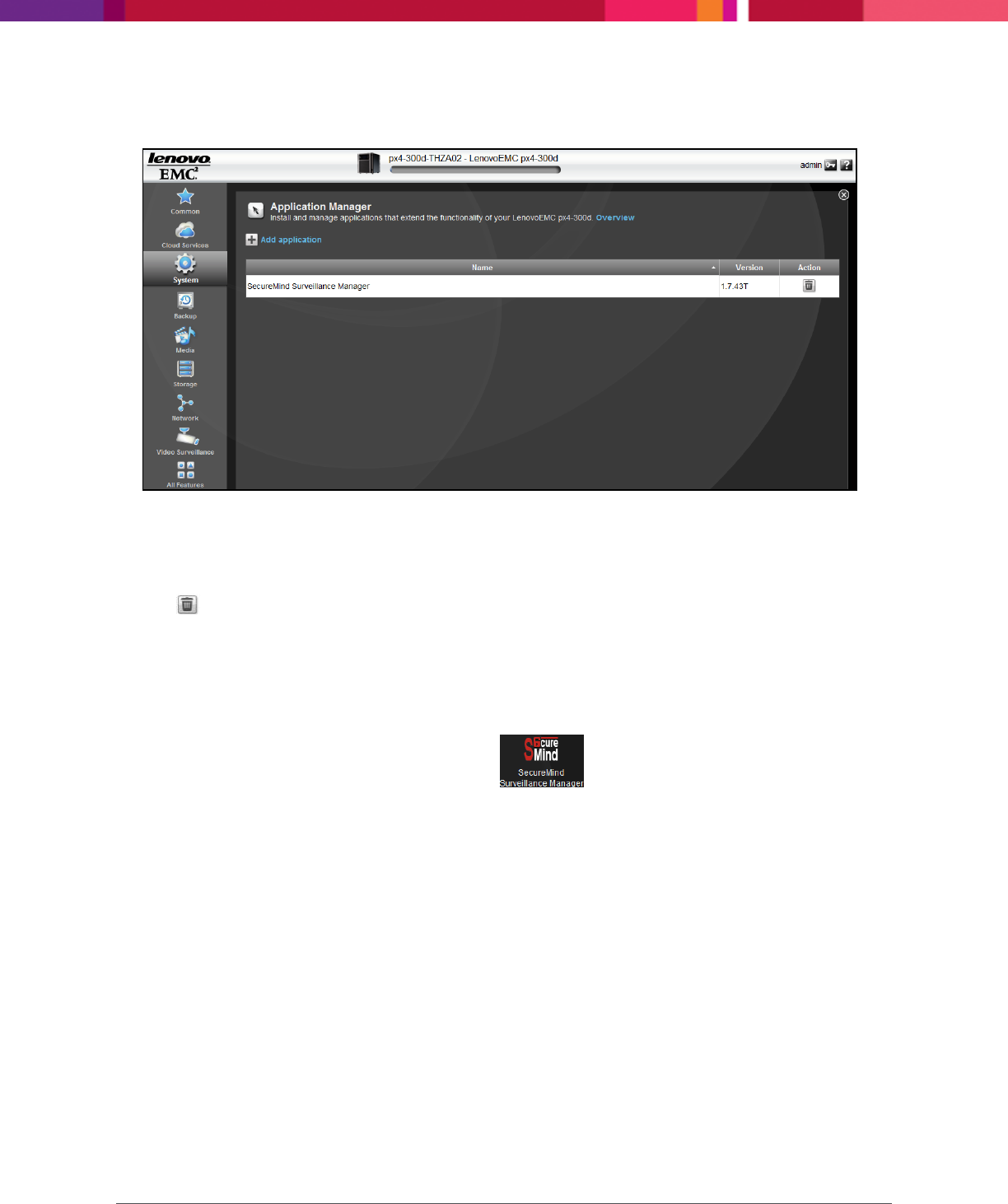
Chapter 2: Installing the Application
SecureMind Surveillance Manager
Page 11
b. Click Upload to install the application on the NAS device.
Figure 5. Application Installed Successfully
The application is installed on the NAS device.
You can view the application details such as Name and Version. Click the Uninstall Application
icon to uninstall the application.
To install the SecureMind Surveillance Manager application on the NAS device with internet
connection, perform the following:
1. On the left pane, click Media or All Features. Various options related to media or all features are
displayed.
2. Click the SecureMind Surveillance Manager icon.










