Operation Manual
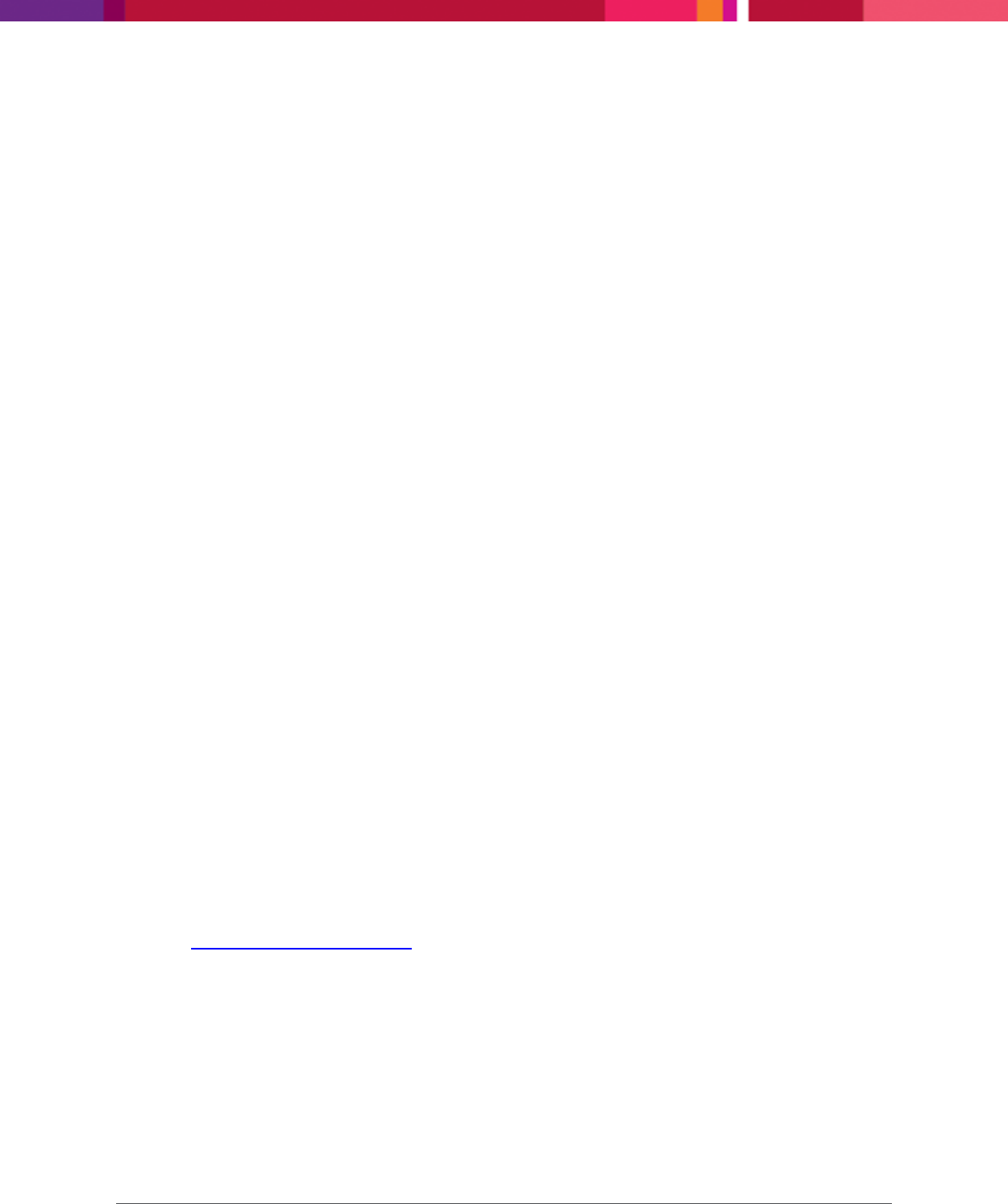
FAQ
SecureMind Surveillance Manager
Page 101
How do I get the device MAC address?
Answer:
Launch SecureMind application on the device. Go to Menu > License Info. The device MAC address is
available.
Unable to add the Axis camera as ONVIF even if the camera is listed in the
camera search result.
Answer:
After changing the following settings in the camera, add the camera as ONVIF in the application:
1. Log on to the camera Web page.
2. Go to Setup > System option > Security > ONVIF.
3. Click Add and provide the user name and password.
4. Select administrator and click Save.
5. Go to System option > Advanced > Plain config.
6. Select Web service and click Select group.
7. Uncheck the replay attack protection.
8. Click Save.
Unable to add the Flexwatch camera as ONVIF in application.
Answer:
After changing the following settings in the camera side, add camera to the application:
1. Log on to the camera Web page.
2. Go to Admin > Network configuration > RTP/RTSP.
3. Select the Enable option.
4. Click Save.
What happens to the old recordings of the camera if the IP address of the camera
is modified?
Refer the Modifying Camera Information section, to modify the camera IP address. After changing the IP
address, go to the Playback screen and search the old recordings.
When I try to add an ONVIF camera to the application the “Failed to establish
communication” error is displayed.
Answer:
Verify and ensure that the NAS device time and the camera time are in sync.










