User Guide
Table Of Contents
- Front Cover
- Quick Reference Guide
- Pocket Quick Reference Guide
- Notice
- Product Disposal Instructions
- Finding Your Way
- Getting Started
- Introduction
- Adjusting Your Endpoint’s Viewing Angle
- Adjusting Your Endpoint’s LCD Contrast
- Setting Up Voice Mail
- Making and Receiving Calls
- Placing Calls On Hold
- Placing Conference Calls
- Transferring Calls
- Using Reverse Transfer
- Forwarding Calls
- Redialing a Number
- Displaying Information on Your Endpoint
- Using a Headset
- Using the Speaker and Microphone
- Using the Message Button
- Accessing Your Mailbox
- Disabling and Enabling ASR
- Accessing Voice Mail Messages
- Using Do-Not-Disturb Mode
- Using Reminder Messages
- Moving On
- Introduction
- Setting Endpoint Preferences
- Setting Mailbox Preferences
- Speed Dialing
- Using Record-A-Call
- Paging
- Performing a “Hookflash” During a Call
- Programming Your Feature Buttons
- Programming Direct Station Selection Buttons
- Programming Secondary Extension Buttons
- Using Account Codes
- Screening Calls
- Using Call Logging
- Using Directories
- Programming Remote Feature Access
- Requesting Agent Help
- Working in Hunt Groups
- Using E-Mail Reader
- Learning More
- Index
- Standard Mailbox Flowchart
- Back Cover
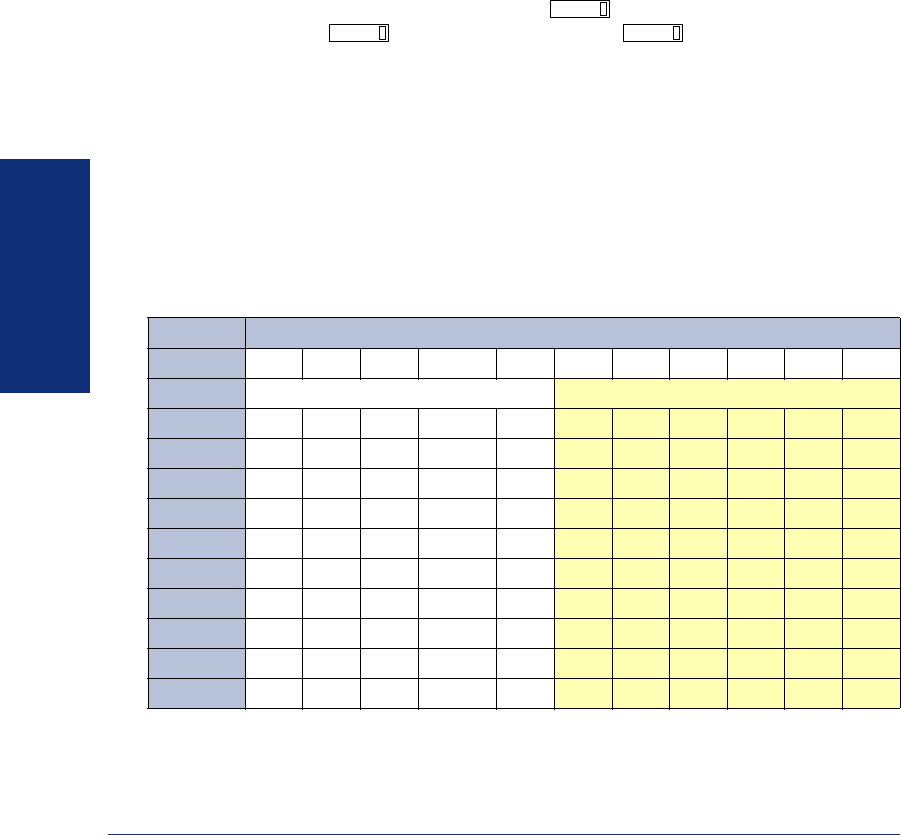
72
Inter-Tel
®
Model 8560/8660 User Guide
MOVING ON
Basic Search
Use Basic Search to search the Telephone directory for a contact name or feature.
To search the Telephone directory using Basic Search:
1. If your endpoint is idle, press the DIRECTORY menu button, then press the menu
button for the desired directory (
IC, OUTSIDE, or FEATURE).
If placing a call, choose between
IC DIRECTORY and OUTSIDE CALL.
2. Press the dialpad buttons to enter characters (see the following table). The num-
ber of times a button is pressed determines which character is entered. For
example, 77776444844 would enter “SMITH.” When adjoining characters are
located under the same button, press once to advance to the next charac-
ter. Press twice to enter a space. Press to backspace.
• To Remain in alphanumeric mode (Message button and lamp lit): Press the
dialpad buttons to enter the desired characters.
• To Change to numeric mode (Message button and lamp unlit): Press the
NUMERIC menu button. Then press the dialpad buttons to a enter a number.
3. Press the SEARCH menu button to begin the search. Use the PREVIOUS and
NEXT menu buttons (or the high/low end of the Volume button) to move alpha-
betically through the directory.
4. Press the CALL menu button (for IC or Outside directories) or the ACCEPT
menu button (for the Feature directory) to dial a number or activate a feature
while displayed.
*The Japanese characters are only available if the Multilingual feature is enabled and Japanese is
installed as the secondary language.
*The character available depends on the software version.
FWD
FWD
MUTE
NUMBER OF TIMES BUTTON IS PRESSED
BUTTON
123 4 567891011
ENGLISH CHARACTERS JAPANESE CHARACTERS*
1
-&( ) 1A I U E O a
2
ABC ' 2KA KI KU KE KO i
3
DEF ! 3SA SHI SU SE SO u
4
GH I * 4TA CHI TSU TE TO e
5
J K L #or /
**
5 NA NI NU NE NO o
6
M N O N or #
**
6 HA HI FU HE HO tsu
7
PQR S 7MA MI MU ME MO ya
8
TUV ? 8YA YU YO . , yu
9
WX Y Z 9RA RI RU RE RO yo
0
@: . , 0WA WO N pa ba long










