User manual
Table Of Contents
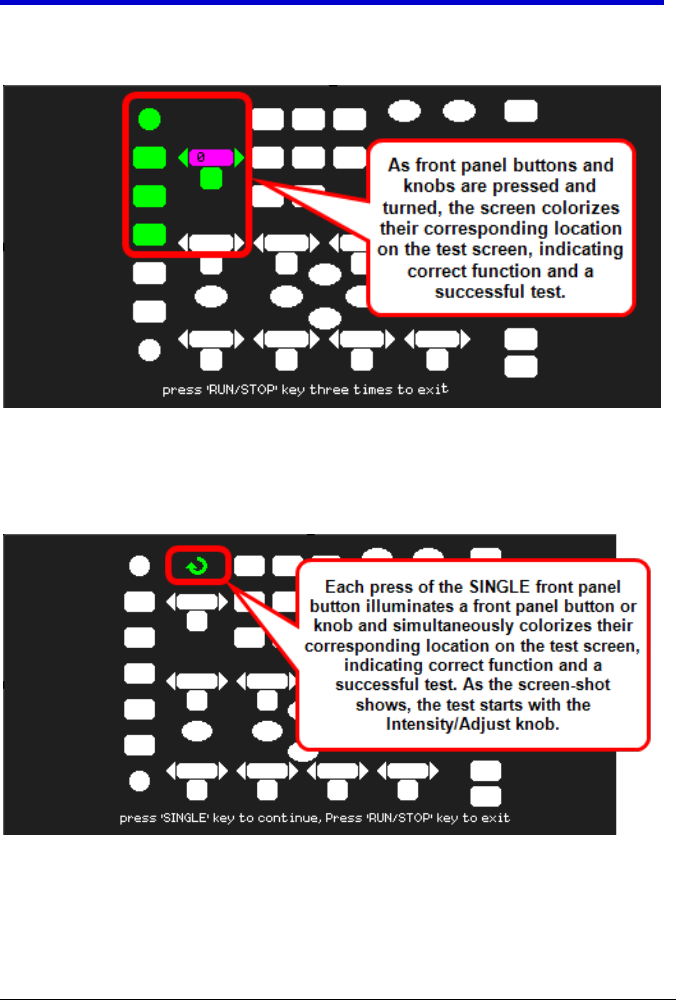
Operator's Manual
84 WA1K2K-OM-E RevB
Screen Test - Each press of the SINGLE front panel button runs successively through
colors and is how the Screen Test is performed. Move through a few colors until you are
satisfied. As the screen indicates, press the RUN/STOP front panel button to exit.
Keyboard Test - As front panel buttons and knobs are pressed and turned, the screen
colorizes their corresponding location on the test screen, indicating correct function and
a successful test. Test all of the instruments buttons and knobs as desired. As the screen
indicates, pressing the RUN/STOP front panel button three times exits the keyboard
test.
LED Test - Each press of the SINGLE front panel button illuminates a front panel button
or knob and simultaneously colorizes their corresponding location on the test screen,
indicating correct function and a successful test. As the screen-shot shows, the test
starts with the Intensity/Adjust knob. Test as many LEDs as desired. As the screen
indicates, press the RUN/STOP front panel button to exit.










