User manual
Table Of Contents
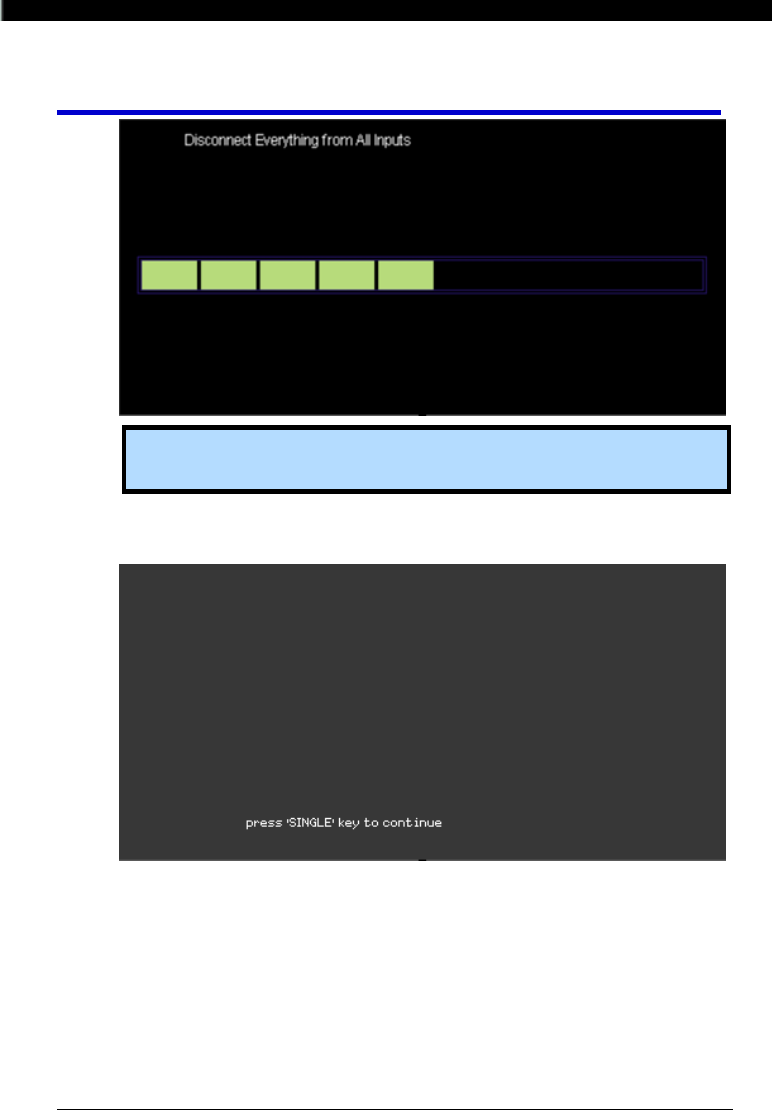
Operator's Manual
82 WA1K2K-OM-E RevB
Note: The system indicates which channel is being calibrated above
the progress bar.
4. Press the SINGLE front panel button when self-calibration is
complete.
DO SELF TEST
1. Press the Do Self Test option button to perform a self-test. A
separate SELF TEST screen is then shown.










