User manual
Table Of Contents
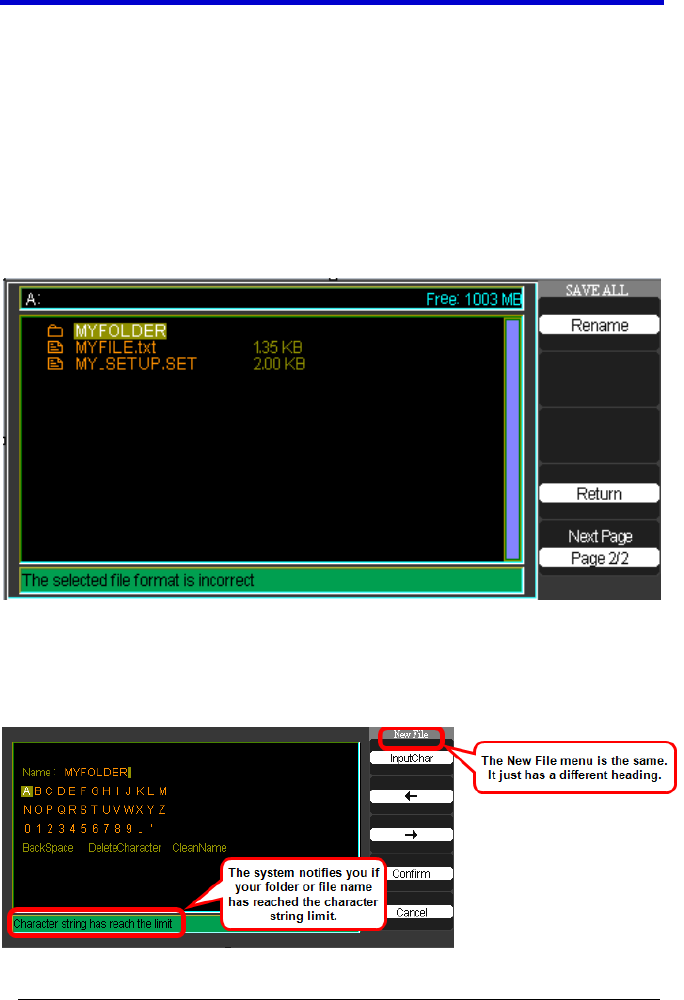
WaveAce 1000/2000
WA1K2K-OM-E RevB 77
PLEASE NOTE THE FOLLOWING:
As shown in the previous screen-shot, the system warns you if you
try to load an incorrectly formatted file.
The Load option is disabled (grayed-out) when Pictures or CSV file
types are selected as Type.
The SAVE ALL Menu - Page 2/2
Both Directories and Files have Rename and Return option buttons on
Page 2/2. Use these buttons to give an existing folder or file a new name
or to exit the SAVE ALL screen, respectively.
Creating Folders and Files
Create new folders and files by pressing the New Folder or New File
option button. Also, when you select the Rename function for a Folder or
File, the following screen is shown.










