User manual
Table Of Contents
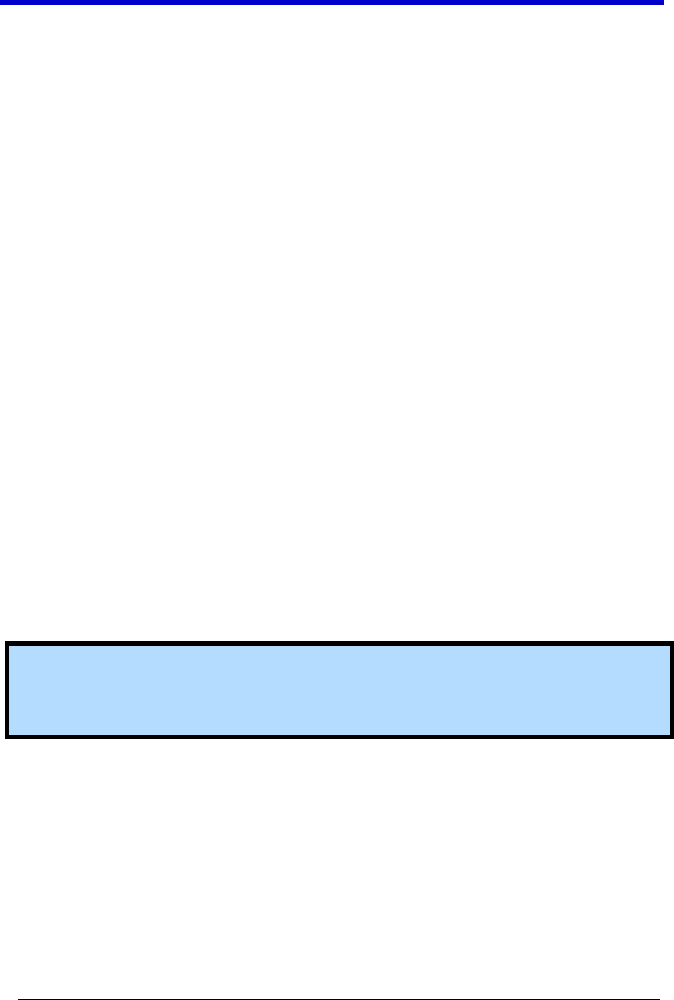
WaveAce 1000/2000
WA1K2K-OM-E RevB 37
Acquiring Waveforms
You can choose to acquire a single waveform or to acquire waveforms
continuously. If you want to acquire a single waveform, press the SINGLE
front panel button. Each time you press the SINGLE front panel button,
the oscilloscope begins to acquire another waveform. After the
oscilloscope detects a trigger, it completes the acquisition and stops. If
you want to acquire waveforms continuously, press the RUN/STOP front
panel button. Press the button again to stop the acquisition.
When you start an acquisition, the oscilloscope goes through the
following steps:
1. Acquires enough data to fill the portion of the waveform record to
the left of the trigger point (pre-trigger).
2. Continues to acquire data while waiting for the trigger condition
to occur.
3. Detects the trigger condition.
4. Continues to acquire data until the waveform record is full.
5. Displays the waveform.
Changing the Timebase
The oscilloscope digitizes waveforms by acquiring the value of an input
signal at discrete points. The timebase allows you to control how often
the values are digitized. You can change the timebase using the Time/div
front panel knob in the Horizontal Control group.
Note: As you turn the Time/div front panel knob, the value is displayed at the
lower-center of the display as described in Understanding Display
Information (on page 22).
Zooming Waveforms
The Delayed option button on the Horizontal menu (or pressing the
Time/Div Front Panel (on page 10) knob) toggles between a state where
the display provides a split-screen layout where an upper trace shows the
actual waveform with a shaded, mask-like portion covering the non-
zoomed portion of the waveform; the lower trace displays the actual
zoom segment. While in this view, turn the Push Zoom Front Panel (on
page 10) knob to adjust the zoom portion of the trace.










