User manual
Table Of Contents
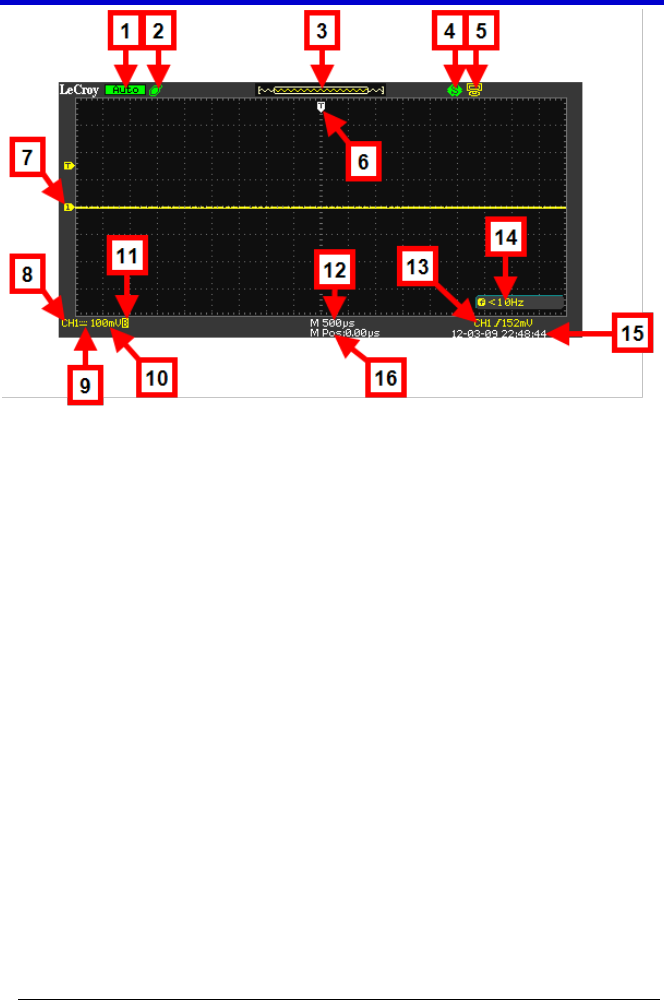
WaveAce 1000/2000
WA1K2K-OM-E RevB 23
The previously numbered indicators correspond with the following
explanations.
1. Trigger Status - The following four states are shown as highlighted
text on this part of the screen.
Armed - The oscilloscope is acquiring pre-trigger data. All
triggers are ignored in this state.
Ready - The oscilloscope is ready to trigger.
Trig'd - The oscilloscope has found a trigger and is acquiring
the post-trigger data.
Stop - The oscilloscope has stopped acquiring waveform
data. Shown in red highlight.
Acq. Complete - The oscilloscope has completed a Single
Sequence acquisition.
Auto - The oscilloscope is in Auto Mode and is acquiring
waveforms in the absence of triggers.
Scan - The oscilloscope is acquiring and displaying
waveform data continuously in Scan Mode.
2. USB Memory Device - Indicates whether the USB Memory Device
is inserted in the USB Port.










