User manual
Table Of Contents
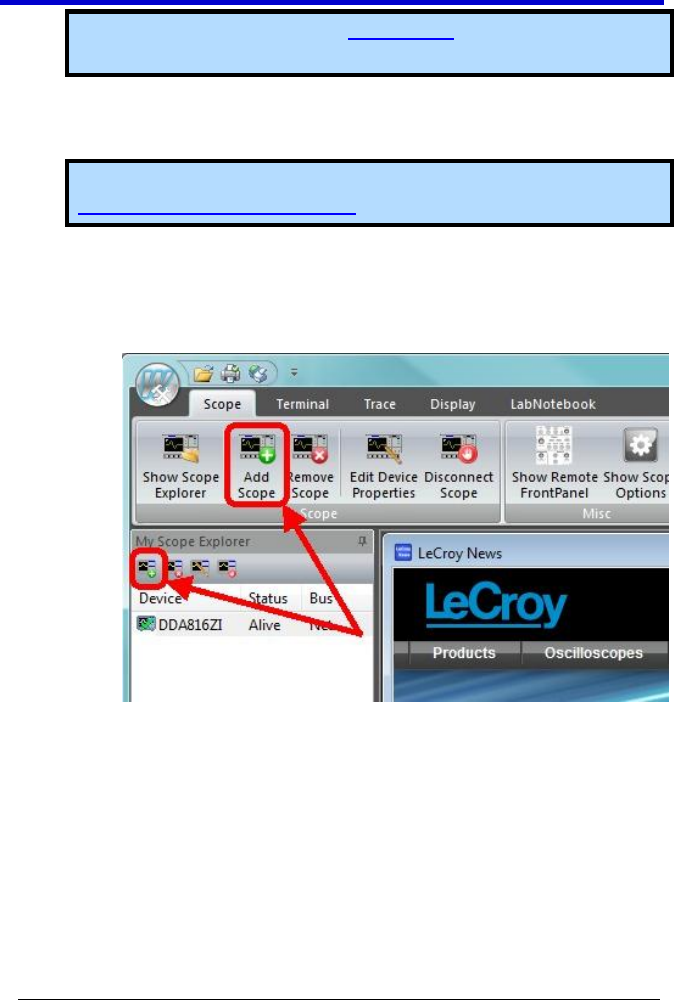
WaveAce 1000/2000
WA1K2K-OM-E RevB 103
Note: Download the program at www.ni.com. When the installation is
complete, launch the program and keep it open on your PC.
4. Connect to the remote oscilloscope from Wave Studio.
Now, it's time to launch WaveStudio on your computer.
Note: The WaveStudio installation is always available at
www.lecroy.com/sw/wavestudio.
With the software launched, select Add Scope by clicking
the button for this action, which can be found in The Scope
Ribbon, or using its miniature form on the top portion of
the My Scope (Device) Explorer.
This opens the Add Device pop-up.










