User manual
Table Of Contents
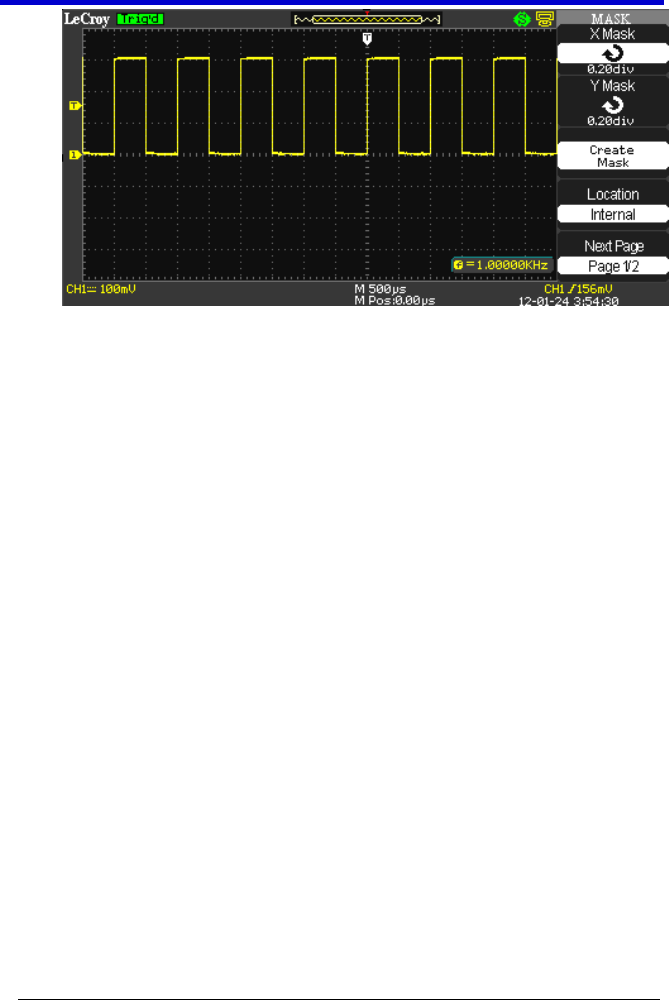
WaveAce 1000/2000
WA1K2K-OM-E RevB 95
X Mask - Press the X Mask option button and use the
Adjust Front Panel (on page 10) knob to dial in the desired
range of horizontal waveform clearance (0.04div - 4.00div).
Y Mask - Press the Y Mask option button and use the
Adjust front panel knob to dial in the desired range of
vertical waveform clearance (0.04div - 4.00div).
Create Mask - Press the Create Mask option button to
create a test mask with the clearances specified using the X
and Y Mask settings.
Location - Press the Location option button to select from
Internal (to store the mask into oscilloscope memory) or
External (to store the mask onto a USB memory device)
Using the SAVE ALL Screen (on page 74).
Next Page - Press the Next Page option button to show
Mask Page 2/2.
Mask - Page 2/2
After pressing the Next Page option button, Mask menu Page 2/2
is shown which contains the following option button controls.










