User manual
Table Of Contents
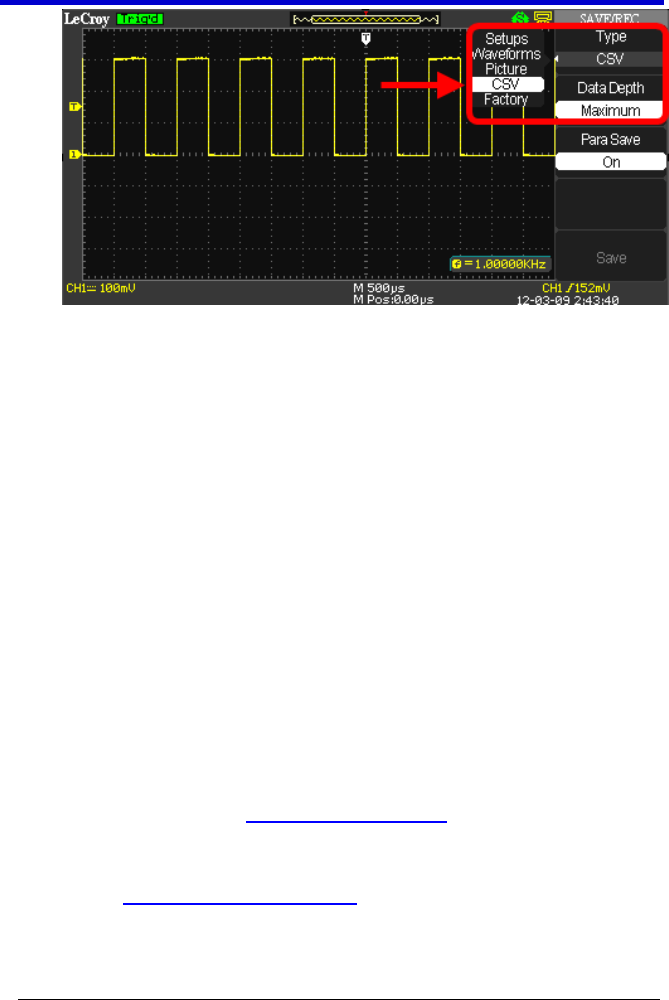
WaveAce 1000/2000
WA1K2K-OM-E RevB 69
2. Press the Type option button and select CSV.
3. Press the Data Depth option button and select Maximum or
Displayed. These values correspond to all waveform data for the
channel or just the exact waveform data shown within the grid
display, respectively.
4. Press the Para Save option button and select On or Off. Turning
on Para Save (short for Parameter Save) retains additional data
values into your .CSV file.
Values with Para Save turned Off include Source (Channel),
Second (Time in Seconds), and Volt (Amplitude in Volts).
Additional Values with Para Save turned On include
Record Length, Sample Interval, Vertical Unit, Vertical
Scale, Vertical Offset, Horizontal Units, Horizontal Scale,
Model Number, Serial Number, and Software Version.
5. Press the Save option button and the SAVE ALL screen opens
showing Directorys by default. Finish saving your .CSV file using
the following instructions in Using the SAVE ALL Screen (on page
74).
Switch to the SAVE ALL - Files Menu - covered in the Using
the SAVE ALL Screen (on page 74) topic.
Name and Confirm your file using the steps explained in
Creating Folders and Files - also covered in the Using the
SAVE ALL Screen (on page 74) topic.










