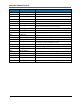User manual
Operator's Manual
920836 Rev A
15
Part II: Command Reference
All remote control commands and queries recognized by the instrument can be executed in
either a local or remote state.
This section lists commands and queries by short name in alphabetical order within subsystem.
Command Notation
A brief explanation of the operation performed by the command or query is followed by the
formal syntax, with the full-name header given in lowercase characters and the short form
derived from it in uppercase characters (e.g., DoT_JoiN and DTJN).
Where applicable, the syntax of the query is given with the format of its response. For each
command, a short GPIB example illustrating a typical use is also provided. The device name of
the oscilloscope is defined as SCOPE% in the examples, but you can substitute any valid device
name.
Queries obtain information. They are recognized by ? following their headers. Many commands
can be used as queries simply by adding the question mark.
TIP: You can always find out the correct form of a command by manually setting up the
oscilloscope in the exact required condition, and then sending a query which
corresponds to the command. The reply from the oscilloscope can then be copied into
your program as a command.
Commands make use of the following notational symbols:
< > - Angular brackets enclose words used as placeholders of which there are two types - the
header path and the data parameter of a command.
:= - A colon followed by an equals sign separates a placeholder from the description of the type
and range of values for use in a command instead of the placeholder.
{ } - Braces enclose a list of choices, one of which must be made.
[ ] - Square brackets enclose optional items.
… - An ellipsis indicates the items to its left and right can be repeated any number of times.