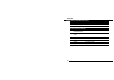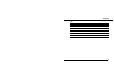User's Manual
Appen
di
x
1.
F
rom
the
Navigator
menu
,
tap
Tools
| P
o
r
t
S
e
tting
...
and set th
e
Po
r
t
and
Baud
Ra
t
e
as
descr
i
bed in “
C
onfigur
i
ng
the setti
n
gs
” on
page
14. Ta
p
OK
.
2.
T
a
p
T
o
ols |
C
o
mmand
and selec
t
Co
l
d
S
t
a
r
t
. C
lick
OK
to res
e
t th
e
GPS
9559X.
Q:
Under what
c
i
r
c
umstances do
I ha
v
e
to per
f
or
m
C
old Star
t
?
A:
I
f
y
ou
ha
v
e
not u
s
ed
the G
PS f
or positioning fo
r a period longer than tw
o
w
eeks or if y
our
cur
r
en
t locati
on is a
t
a distance
gr
eater
than 500 k
m
from
the previous location of
p
ositioning
,
then y
ou
wil
l
need t
o
per
f
or
m
Co
l
d
S
t
a
r
t
.
Q:
W
h
y
is the GPS de
vice
no
t f
o
und
b
y the PDA map utility pr
ogr
a
m af
t
e
r
positi
oning is c
ompleted
b
y the
W
i
nF
a
s
t Na
vigator
utilit
y?
A
:
W
i
nFast Na
vigator
is an ap
plication
that yo
u can use t
o
test th
e
GPS
and
v
e
r
i
fy y
o
ur position. Y
o
u need to use y
o
ur o
w
n
ma
p utilit
y to view y
our
position
on a map
.
A
f
t
e
r
using
Nav
i
g
a
to
r
, y
o
u ha
v
e
to disc
onn
ec
t
th
e
GP
S
d
evice in ord
e
r
to relea
s
e the CO
M por
t
b
e
f
o
re us
ing
y
o
ur P
DA
map
utilit
y
pr
ogr
a
m f
or positioning
. O
t
he
r
w
ise
,
the CO
M
por
t
will still
be
occ
upied b
y
Na
vigator an
d the PDA
map utilit
y
pr
ogr
a
m
will not find the
GP
S device
.
Make
s
ur
e
y
o
u dis
c
onnec
t
t
h
e
G
P
S de
vic
e
bef
or
e
us
ing y
our
map utilit
y
.
Q:
Wh
y
does
the po
sition of the ca
r
drif
t ar
ou
nd on the
map
ev
en when my
PD
A and
GPS
9559X ar
e proper
l
y positioned?
24