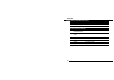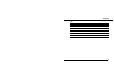User's Manual
Using
the Leadtek GPS
9
559X
Wireless Bl
ue
tooth
Receiver
Vie
w
ing the loc
ation
(Na
v
iga
t
ion)
W
h
en
y
o
u set the c
orr
ec
t por
t and the
GPS
9559X is
c
o
nnec
t
ed succ
essfully
, the Na
vigator
scr
een displa
ys y
our
position. Y
o
ur position, la
titude
,
longitude
,
ve
locit
y
, and
al
titud
e
are displa
y
e
d
.
T
h
e na
vigation windo
w
also
d
i
spla
ys
the t
ime (UC
T
or C
oordinat
e
d U
niv
ers
a
l
Time), nu
mber
of
sa
tellites used
,
an
d th
e
HDOP
(Horiz
ontal Dilution of
P
r
ec
ision).
I
f
the na
vigation
view is not displa
y
e
d
,
ta
p
“V
i
e
w
”
an
d
selec
t
th
e
“Na
viga
t
ion
”
it
em
fr
om the menu
to
d
i
spla
y t
h
e
navigation messages view
.
V
i
ewi
ng th
e sign
al
lev
e
ls
(S
i
g
na
l
Lev
e
l)
WinF
ast Na
viga
tor
can displ
a
y
the d
i
st
ribut
i
on of
the
sa
tellites being use
d
b
y the
G
P
S device
. T
o
view the sa
tellite
sig
n
als
,
t
a
p
“V
i
ew”
and selec
t
“S
ignal Le
v
el”
.
The screen sh
o
ws all th
e
a
v
ailable satellites distr
ibut
e
around y
our
position. T
h
e
sa
tellites ar
e re
presen
ted
by
c
olor
e
d
ci
r
c
les as f
o
llows:
•
R
ed: Not c
o
nne
c
t
ed
•
B
lue:
C
onn
ec
tio
n
i
n
p
rogr
e
ss
•
G
reen: C
o
nnec
t
ed
D
e
tails of the a
v
a
ilable satellit
e
s
ar
e also
display
e
d
on
this
scr
een.
15