Download
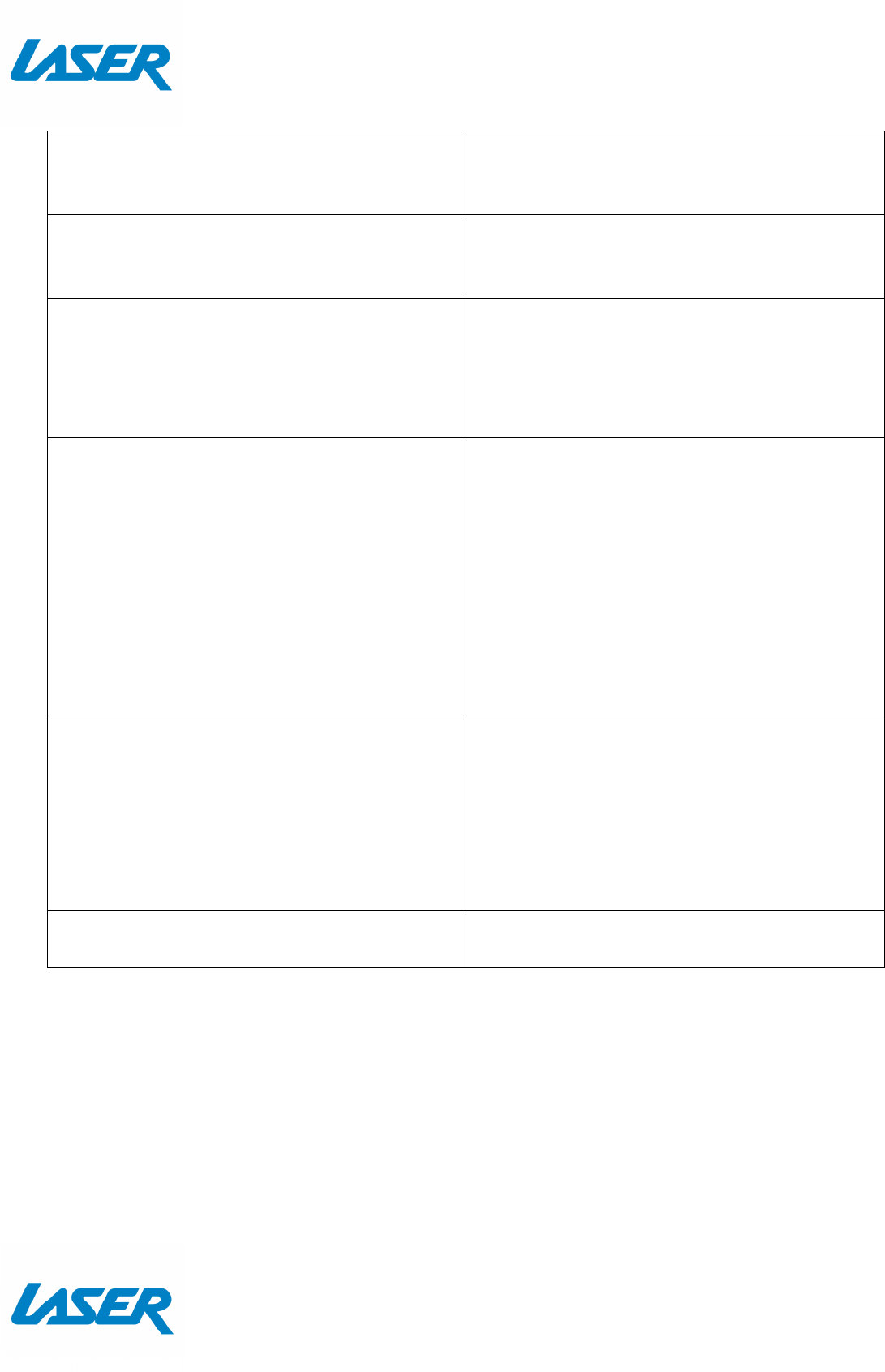
QUICK USER MANUAL MMC-B18
20
FAQ
Some apps I downloaded are not working
properly. Why?
They may have not installed correctly.
Please uninstall the apps and reinstall
them again.
Some apps not working properly with the
remote. Why?
Some apps are not designed to be used
with a remote. I Suggest using a mouse
instead.
My remote control is not working. Why? Make sure the batteries are installed
correctly. Try a different set of batteries.
Please note: Some apps will not work
correctly with a remote. A mouse may be
required for use.
Why is google play not responding? The most common cause is that your time
and Date settings have not synced. To do
this simple go to the Settings>Device
Info>Advanced Settings menu. Select Date
and Time; untick Automatic date and time,
untick automatic time zone, then,
manually set the date and time.
If the problem persists, go to the “Device
Info” menu setting and “force Stop” the
Google Play app.
How do I “Force Stop” an app, like Google
Play Store?
Goto the Settings>Device Info>Advanced
Settings>Apps>Running menu option and
select your App. In this case, Google Play
Store. Then select, force stop. This will
allow the app to restart, after you have
inputted your time and date settings in
manually, as per the previous step.
How do I do a factory reset? Goto the Settings>Device Info> Advanced
Settings>Factory reset menu option.










