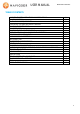User Manual
USER
MANUAL
NAVCAM
-
616GPS
9
USER SETTINGS
From the main screen, press the MENU button, then using a combination of the arrow keys and the
OK button to confirm your choice, select settings from the following options list:
Feature Options Description
Size
(Video Resolution)
1080p 30fps
720p 30fps
Change the resolution of recorded files
(Note: Higher Resolution files take up more
storage space)
Time Stamp Off / Date Only / Date & Time
Select On / Off to add a time
-
stamp to
the recorded video
Loop Recording
1 Minute /3 Minutes /5
Minutes
Select the length of each recorded file
Audio Record On /Off
Record the sounds/voices from inside your
car whilst recording
EV
+0.0,
-
1/3,
-
2/3,
-
1.0,
-
4/3,
-
5/3, -2.0, +2.0, +5/3, +4.3,
+1.0, +2/3,
+1/30.7/1.0/1.3/1.7/2.0
Fill light according to different light source
intensity in different environment.
Motion Detection On /Off
When power is connected, begin recording
when motion is detected.
Setup (Sub menu) [See below table]
Setup (Sub
Menu)
Date format Select the preferred date
orientation
Select between YY/MM/DD,
MM/DD/YY, DD/MM/YY
Date Input Change the date
Toggle through the fields to change
Year, Month and Day
Time Input Change the time
Toggle through the fields to change
hour, minute and seconds.
System reset Perform a factory reset
Select between Cancel and Execute
FW Version Display Firmware version
Used when checking to see if a new
firmware is released.
Format Format SD card
Format SD card (Note: Permanently
erases all data on card. Note: the unit
cannot be used until formatting is
complete, which usually takes about
20seconds depending on the size of
your card.)
Beep Audible beep on key press Turn On or Off key press beeps