UBox USB Device Server User Guide UBX4100
Table Of Contents
- Contents
- Using This Guide
- Introduction
- Installing the UBox
- Using USB Devices on the Network
- Changing the UBox's Settings
- Overview
- Viewing UBox Settings
- Editing Server Settings: Access Tab
- Editing Server Settings: Network Tab
- Editing Server Settings: USB Device Configuration Tab
- Applying, Canceling, or Removing Server Settings
- Restoring Default Settings
- Updating the UBox's Firmware
- Overriding Server Network Settings
- Refreshing Data
- Changing Local Software Settings
- Troubleshooting
- Status Light Behavior
- Configuring the Windows XP Firewall
- Compliance
- Lantronix Software License Agreement
- Lantronix Warranty
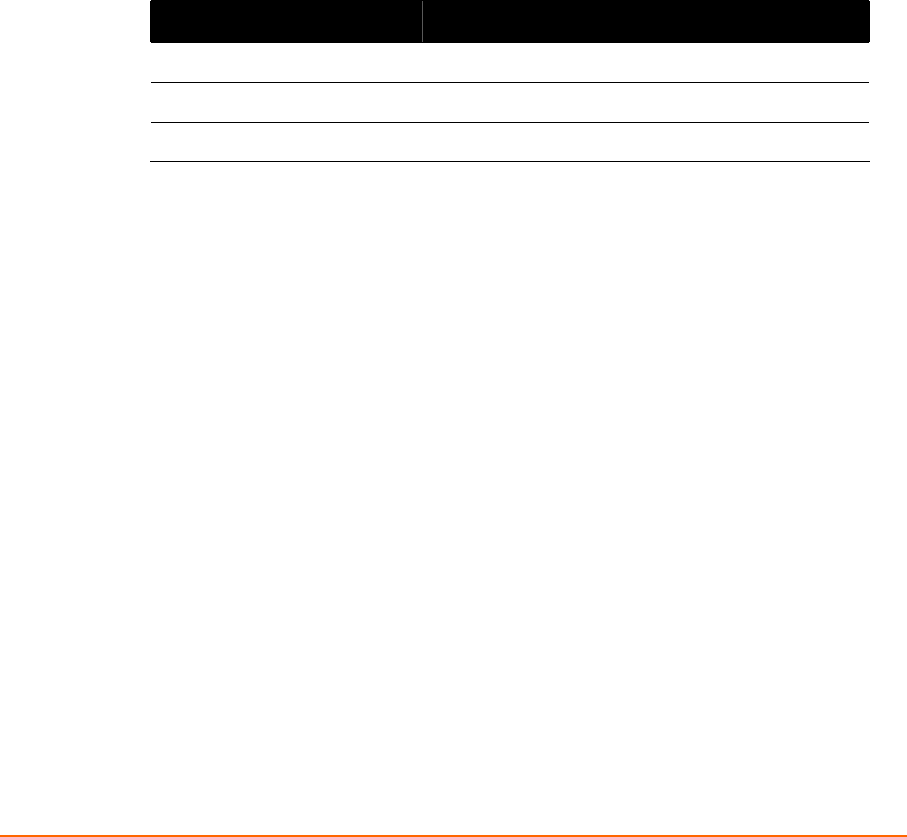
2: Introduction
The Lantronix UBox makes it possible to share, access, and control USB devices
over a LAN. This User Guide deals with the UBX4100, which supports 10/100
Ethernet connectivity to four USB 2.0 devices at a full 12 Mbps speed per port.
Model and Part Numbers
Lantronix offers the following part numbers for Model UBX4100, which differ only in
the power supply used.
Figure 2-1. Model UBX4100 Part Numbers
Part Number Description
UB4100001-01 4-Port USB Device Server, US Domestic Power
UB4100002-01 4-Port USB Device Server, European Power
UB4100003-01 4-Port USB Device Server, UK Power
Compatible USB Devices
This release of UBox software supports USB printers, USB multi-function printers,
USB scanners, USB HID devices, and USB hard drives and other mass storage
devices. While other USB devices may work, this release does not officially support
them. USB audio and video products are not compatible with this release. See the
Lantronix web site for further compatibility details.
Connectivity to USB Devices
The UBox USB Device Server provides the following connections to USB Devices:
4 USB full-speed ports (12 Mbps)
Full 500 mA power per port provided to each USB device
UBox User Guide 8










