UBox USB Device Server User Guide UBX4100
Table Of Contents
- Contents
- Using This Guide
- Introduction
- Installing the UBox
- Using USB Devices on the Network
- Changing the UBox's Settings
- Overview
- Viewing UBox Settings
- Editing Server Settings: Access Tab
- Editing Server Settings: Network Tab
- Editing Server Settings: USB Device Configuration Tab
- Applying, Canceling, or Removing Server Settings
- Restoring Default Settings
- Updating the UBox's Firmware
- Overriding Server Network Settings
- Refreshing Data
- Changing Local Software Settings
- Troubleshooting
- Status Light Behavior
- Configuring the Windows XP Firewall
- Compliance
- Lantronix Software License Agreement
- Lantronix Warranty
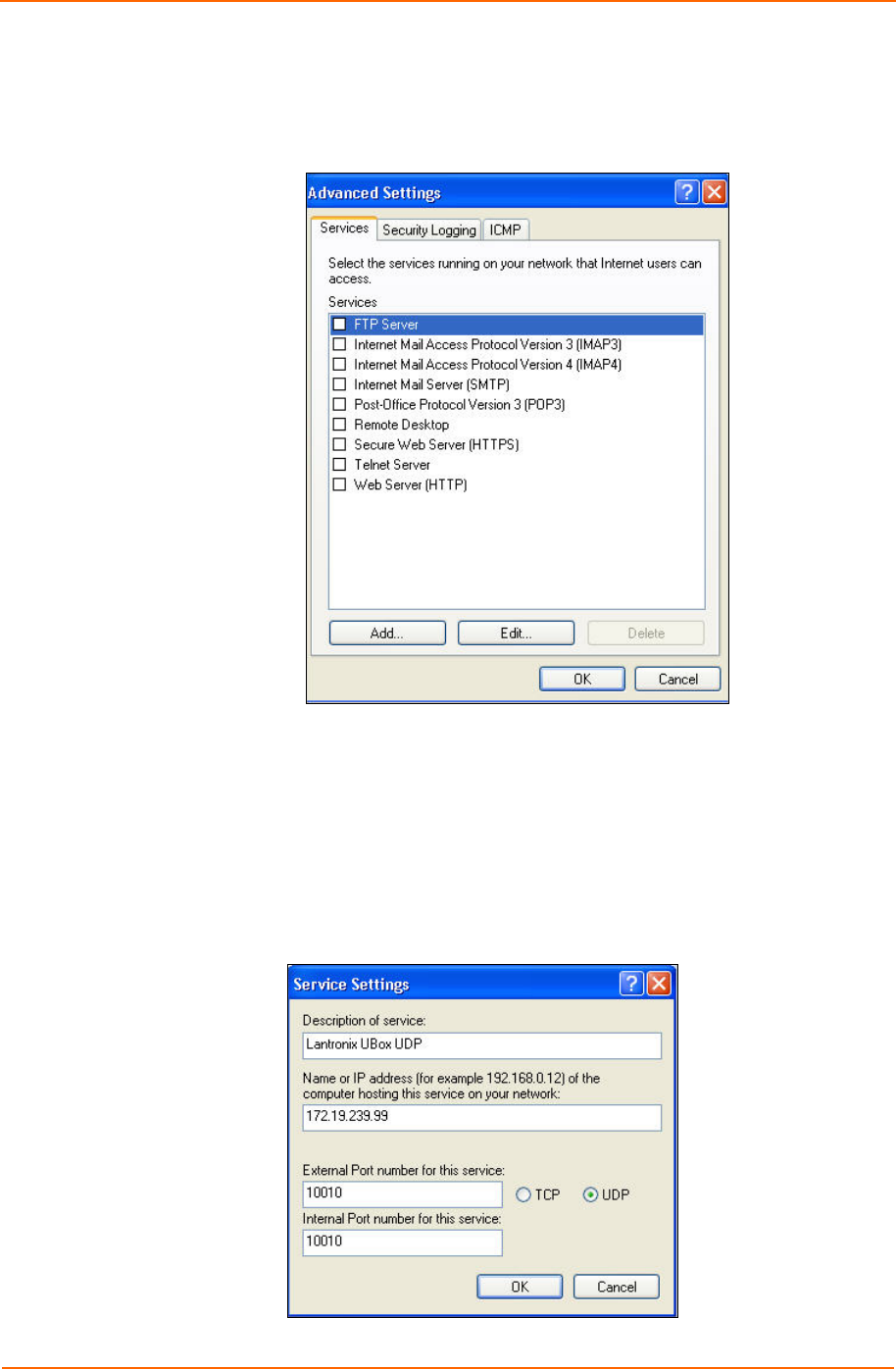
Configuring the Windows XP Firewall
4. Click the Advanced tab, and then click the Settings button. The Advanced
Settings window opens
Figure 7-6. Advanced Settings Window
Step 3a - Add Settings to the Firewall to Allow Communication
with the UBox
To add your UDP Port to the firewall:
1. In the Advanced Settings window, click the Add button. The Service Settings
window opens.
Figure 7-7. Service Settings –Adding a UDP
UBox User Guide 64










