UBox USB Device Server User Guide UBX4100
Table Of Contents
- Contents
- Using This Guide
- Introduction
- Installing the UBox
- Using USB Devices on the Network
- Changing the UBox's Settings
- Overview
- Viewing UBox Settings
- Editing Server Settings: Access Tab
- Editing Server Settings: Network Tab
- Editing Server Settings: USB Device Configuration Tab
- Applying, Canceling, or Removing Server Settings
- Restoring Default Settings
- Updating the UBox's Firmware
- Overriding Server Network Settings
- Refreshing Data
- Changing Local Software Settings
- Troubleshooting
- Status Light Behavior
- Configuring the Windows XP Firewall
- Compliance
- Lantronix Software License Agreement
- Lantronix Warranty
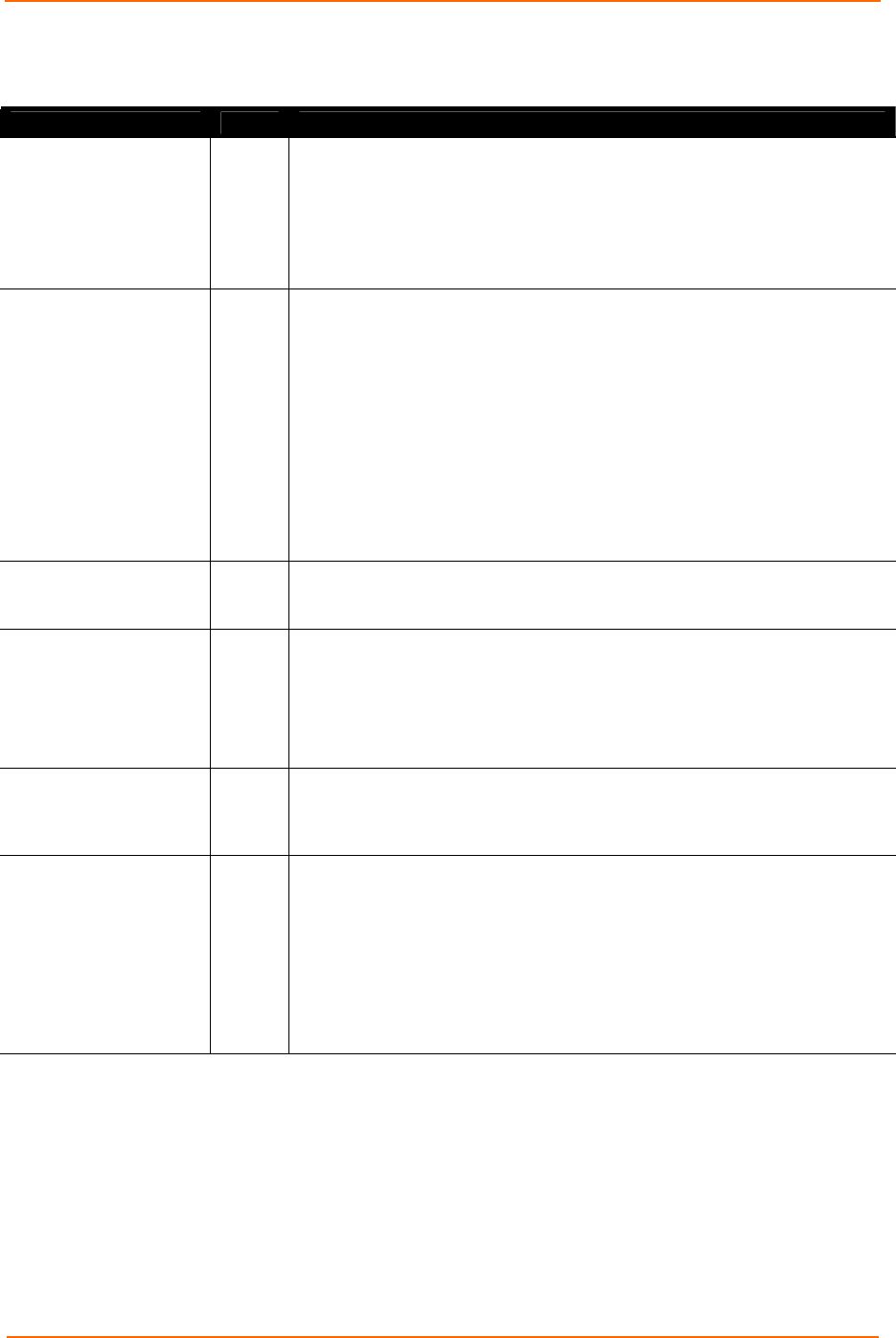
Status Light Behavior
Table 7-2. UBox Status Lights -- UBox is Running
Light Color Status
Green Slowing Blinking (on for 3 seconds then off/on):
UBox is working.
OFF or ON (does not blink):
SYSTEM 1
If the light is off, the UBox is not receiving power. If the light is on, the UBox
has crashed and needs to be reset (see Resetting the UBox Hardware on
page 55).
Red SYSTEM 2= OFF and SYSTEM 3= OFF:
UBox is currently working as it detects users connecting to the UBox.
SYSTEM 2= ON and SYSTEM 3= OFF:
UBox is configured to use a static IP and does not detect any users
connected to the UBox.
SYSTEM 2= ON and SYSTEM 3= ON:
UBox has obtained an IP address using DHCP and does not detect any
users connected to the UBox.
SYSTEM 2=OFF and SYSTEM 3= ON:
SYSTEM 2 - 3
UBox obtained an IP address using Zeroconfig and does not detect any
users connected to the UBox.
Green ON/OFF:
NETWORK 1
If the light is on, the UBox has detected a link speed of 100 Mbits. If the light
is off and NETWORK 3 is on, the link speed is 10 Mbits.
Green ON/OFF:
If the light is on, the UBox’s Ethernet port is in full-duplex mode. If the light is
off and NETWORK 3 is on, the Ethernet port is in half-duplex mode.
Blinking:
NETWORK 2
Packet collision has occurred. This is a normal and self-recovering
occurrence with Ethernet.
Green ON or Blinking:
UBox has detected an Ethernet connection. This light blinks during data
transmission.
NETWORK 3
If the light is off, no Ethernet connection was detected.
ON (does not blink):
UBox is working. If a USB device is connected to the USB port, this light
indicates that the USB UBox supports your USB device.
Blinking (only appears when a USB device is connected):
USB 1 - 4
UBox hardware does not support your USB device, you have connected
more than 8 USB devices (by using multiple compound USB devices), or
the UBox is having problems communicating with the device. Please check
the UBox's USB device compatibility on the Lantronix web site or contact
Lantronix Tech Support.
UBox User Guide 60










