UBox USB Device Server User Guide UBX4100
Table Of Contents
- Contents
- Using This Guide
- Introduction
- Installing the UBox
- Using USB Devices on the Network
- Changing the UBox's Settings
- Overview
- Viewing UBox Settings
- Editing Server Settings: Access Tab
- Editing Server Settings: Network Tab
- Editing Server Settings: USB Device Configuration Tab
- Applying, Canceling, or Removing Server Settings
- Restoring Default Settings
- Updating the UBox's Firmware
- Overriding Server Network Settings
- Refreshing Data
- Changing Local Software Settings
- Troubleshooting
- Status Light Behavior
- Configuring the Windows XP Firewall
- Compliance
- Lantronix Software License Agreement
- Lantronix Warranty
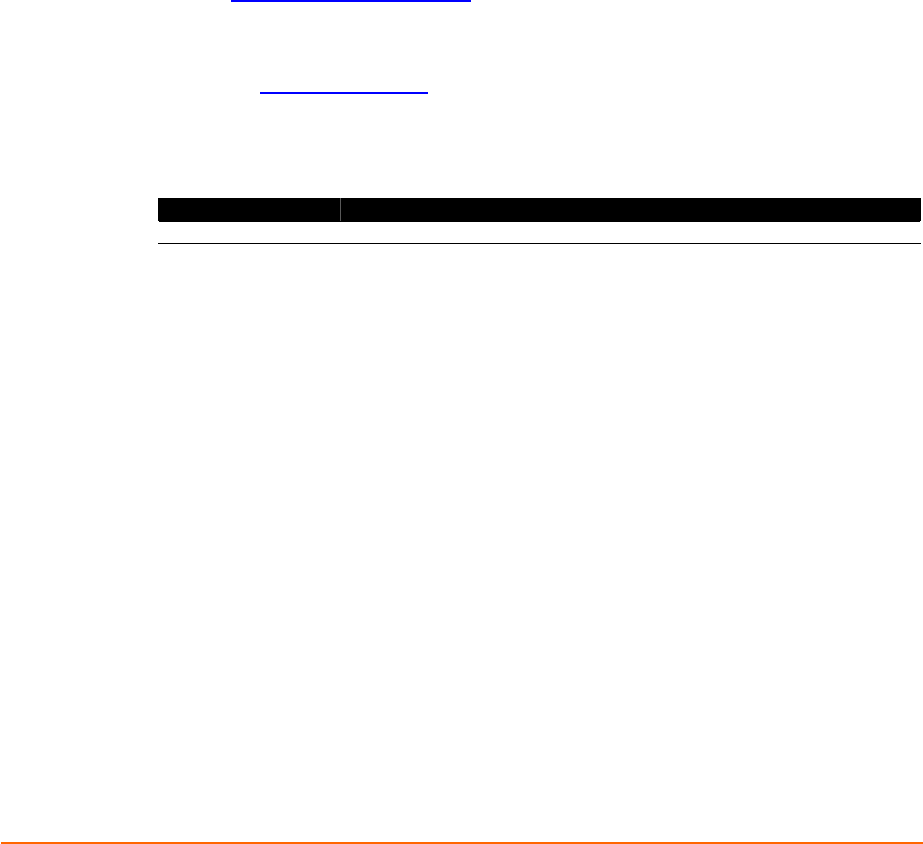
Trademark
UBox is a trademark of Lantronix. Other brand names are trademarks or registered
trademarks of their respective holders.
Copyright
Copyright © 2005, Lantronix. All rights reserved. No part of the contents of this book
may be transmitted or reproduced in any form or by any means without the written
permission of Lantronix. The information contained herein is subject to change
without notice. Printed in the United States of America.
Contacts
Technical Support
Online:
www.lantronix.com/support
Sales Offices
For a current list of our domestic and international sales offices, go to the Lantronix
web site at www.lantronix.com
Revisions
Date Rev. Comments
June 2005 A
UBox User Guide 2
Distributed by:
Grid Connect Inc. 1841 Centre Point Cr. #143 Naperville, IL 60563
+1 630 245-1445, +1 630 245-1717 FAX
www.gridconnect.com | www.ipenabled.com | www.factorycomm.com










