Network Device User Guide EDS4100, EDS8PR, EDS16PR, EDS32PR
Table Of Contents
- Contents
- Preface
- Introduction
- Installation: EDS4100
- Installation: EDS8PR, EDS16PR and EDS32PR
- Getting Started
- Configuration Using the Web Manager
- Network, Serial Line, and Tunnel Settings
- Services Settings
- Security Settings
- Maintenance and Diagnostics Settings
- Advanced Settings
- Updating Firmware
- Factory Default Configuration
- Technical Specifications
- Networking and Security
- Technical Support
- Lantronix Cables and Adapters
- Compliance
- Warranty
- Index
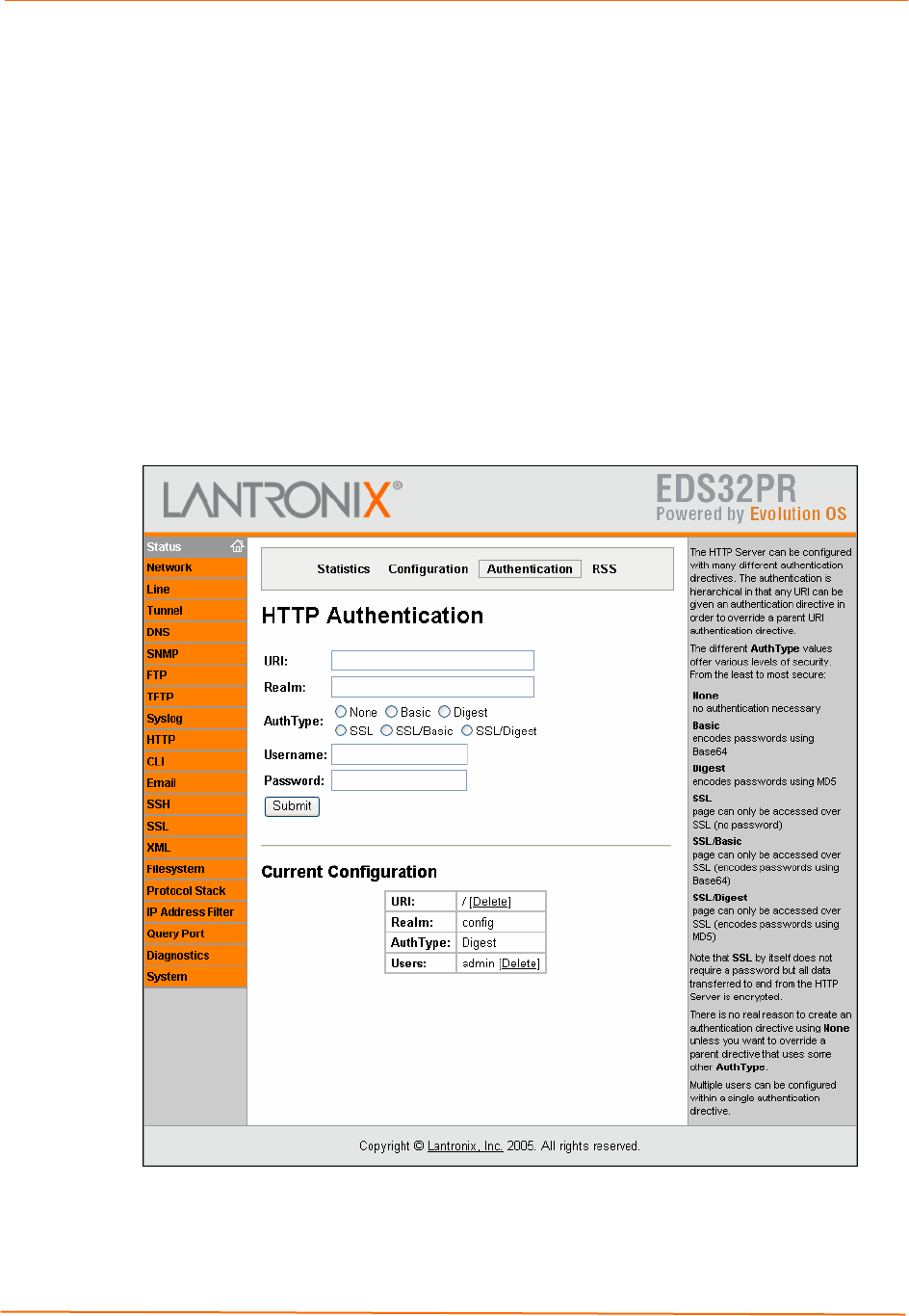
8: Services Settings
EDS Device Servers User Guide 80
3. On the HTTP Authentication page of the EDS Web Manager, add:
A URI of port1control
A Realm of Monitor
An AuthType of Digest
A Username and Password
4. Click the Submit button. The EDS creates a username and password to allow the
user to access all web pages located in the directory port1control in the EDS file
system.
Note: The URI, realm, username, and password are user-specified, freeform
fields. The URI must match the directory created on the EDS file system. The
URI and realm used in the example above are only examples and would typically
be different as specified by the user.
Figure 8-8. HTTP Authentication Page










