Network Device User Guide EDS4100, EDS8PR, EDS16PR, EDS32PR
Table Of Contents
- Contents
- Preface
- Introduction
- Installation: EDS4100
- Installation: EDS8PR, EDS16PR and EDS32PR
- Getting Started
- Configuration Using the Web Manager
- Network, Serial Line, and Tunnel Settings
- Services Settings
- Security Settings
- Maintenance and Diagnostics Settings
- Advanced Settings
- Updating Firmware
- Factory Default Configuration
- Technical Specifications
- Networking and Security
- Technical Support
- Lantronix Cables and Adapters
- Compliance
- Warranty
- Index
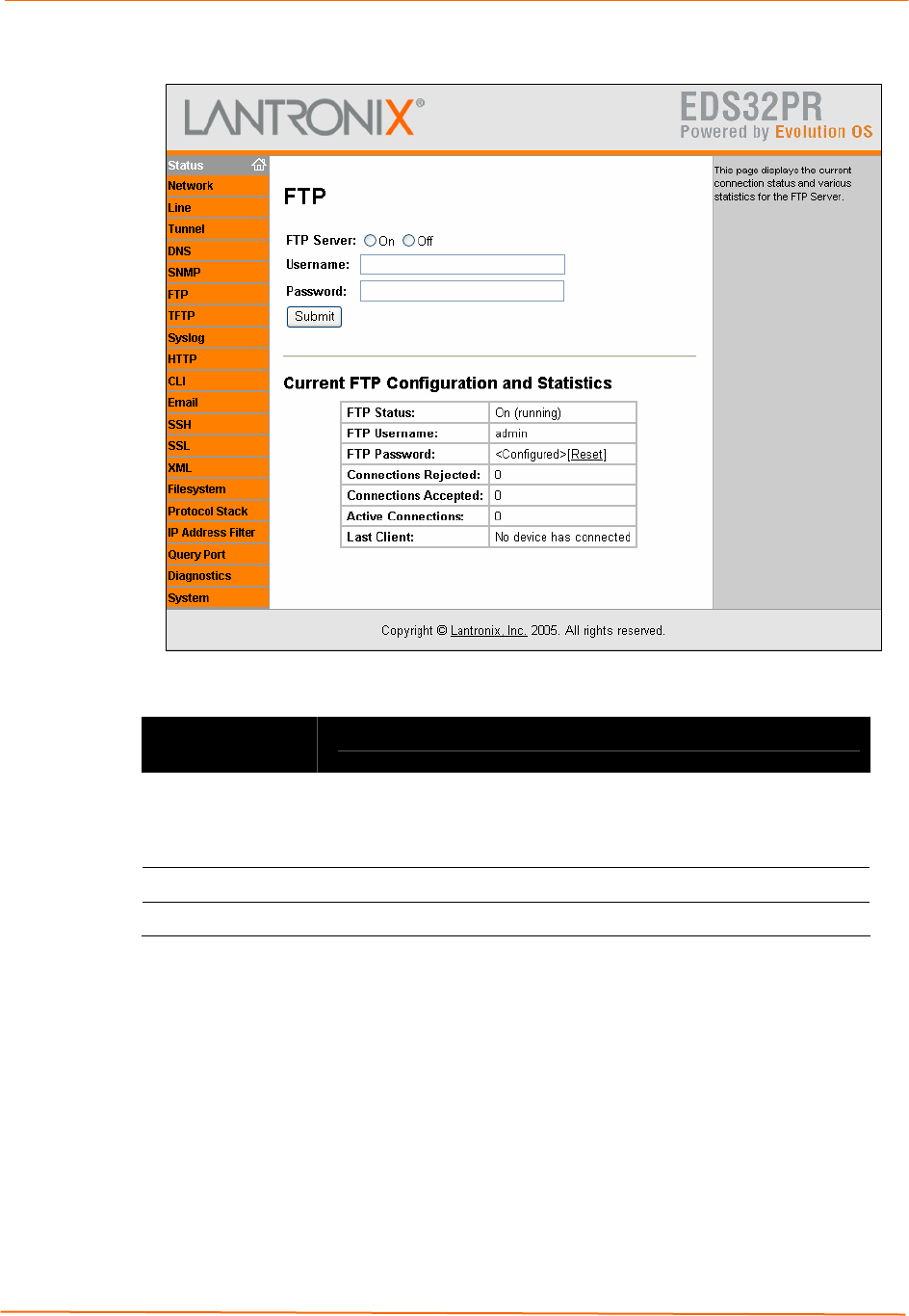
8: Services Settings
EDS Device Servers User Guide 73
Figure 8-3. FTP Page
FTP Page
FTP Page
Settings
Description
FTP Server Select whether the FTP server is enabled. Choices are:
On = FTP server is enabled. (default)
Off = FTP server is disabled.
FTP Username Enter the username required to gain FTP access. Default is admin.
FTP Password Enter the password associated with the username.










