Network Device User Guide EDS4100, EDS8PR, EDS16PR, EDS32PR
Table Of Contents
- Contents
- Preface
- Introduction
- Installation: EDS4100
- Installation: EDS8PR, EDS16PR and EDS32PR
- Getting Started
- Configuration Using the Web Manager
- Network, Serial Line, and Tunnel Settings
- Services Settings
- Security Settings
- Maintenance and Diagnostics Settings
- Advanced Settings
- Updating Firmware
- Factory Default Configuration
- Technical Specifications
- Networking and Security
- Technical Support
- Lantronix Cables and Adapters
- Compliance
- Warranty
- Index
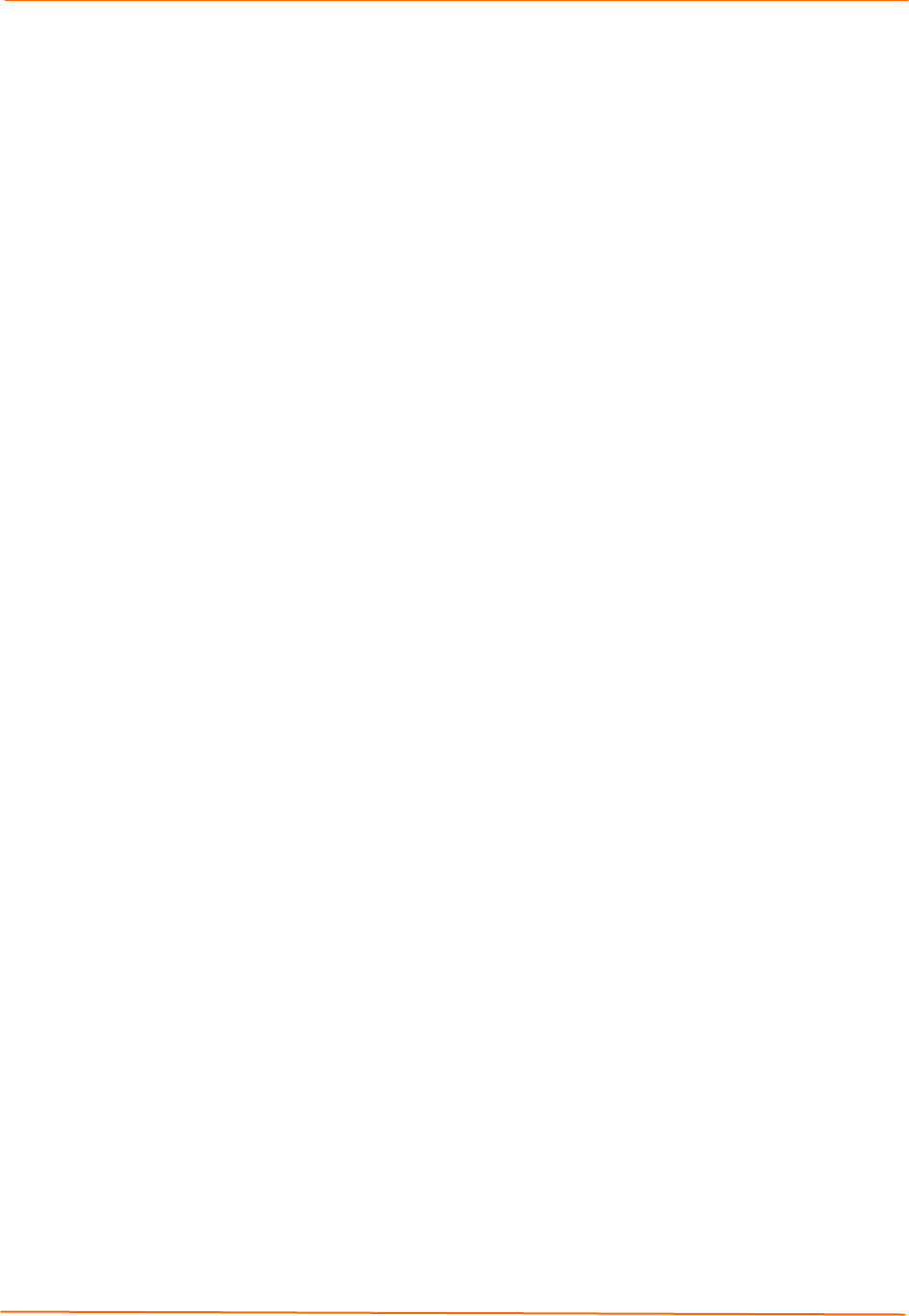
Contents
EDS Device Servers User Guide 6
Query Port Page __________________________________________________ 109
11: Advanced Settings 111
Email Pages______________________________________________________ 111
Email Statistics Page ___________________________________________________ 111
Email Configuration Page _______________________________________________ 112
CLI Pages _______________________________________________________ 114
Command Line Interface Statistics Page ____________________________________ 114
Command Line Interface Configuration Page ________________________________ 115
XML Pages ______________________________________________________ 117
XML Configuration Record: Export System Configuration Page __________________ 117
XML Status Record: Export System Status __________________________________ 119
XML: Import System Configuration Page____________________________________ 120
Protocol Stack Page _______________________________________________ 122
IP Address Filter Page ______________________________________________ 124
12: Updating Firmware 126
Obtaining Firmware ________________________________________________ 126
Upgrading Using DeviceInstaller ______________________________________ 126
Loading New Firmware _________________________________________________ 126
Updating the Boot Loader from DeviceInstaller _______________________________ 126
Updating Firmware _____________________________________________________ 127
A: Factory Default Configuration 128
Network Configuration Settings _______________________________________ 128
Serial Port Line Settings ____________________________________________ 128
Tunnel Settings ___________________________________________________ 129
Serial Settings ________________________________________________________ 129
Start/Stop Characters___________________________________________________ 129
Accept Mode _________________________________________________________ 130
Connect Mode ________________________________________________________ 130
Disconnect Mode ______________________________________________________ 131
Packing Mode_________________________________________________________ 131
Modem Emulation _____________________________________________________ 131
AES Keys ____________________________________________________________ 132
DNS Settings _____________________________________________________ 132
SNMP Settings____________________________________________________ 132
FTP Settings _____________________________________________________ 133
TFTP Settings ____________________________________________________ 133
Syslog Settings ___________________________________________________ 133










