Network Device User Guide EDS4100, EDS8PR, EDS16PR, EDS32PR
Table Of Contents
- Contents
- Preface
- Introduction
- Installation: EDS4100
- Installation: EDS8PR, EDS16PR and EDS32PR
- Getting Started
- Configuration Using the Web Manager
- Network, Serial Line, and Tunnel Settings
- Services Settings
- Security Settings
- Maintenance and Diagnostics Settings
- Advanced Settings
- Updating Firmware
- Factory Default Configuration
- Technical Specifications
- Networking and Security
- Technical Support
- Lantronix Cables and Adapters
- Compliance
- Warranty
- Index
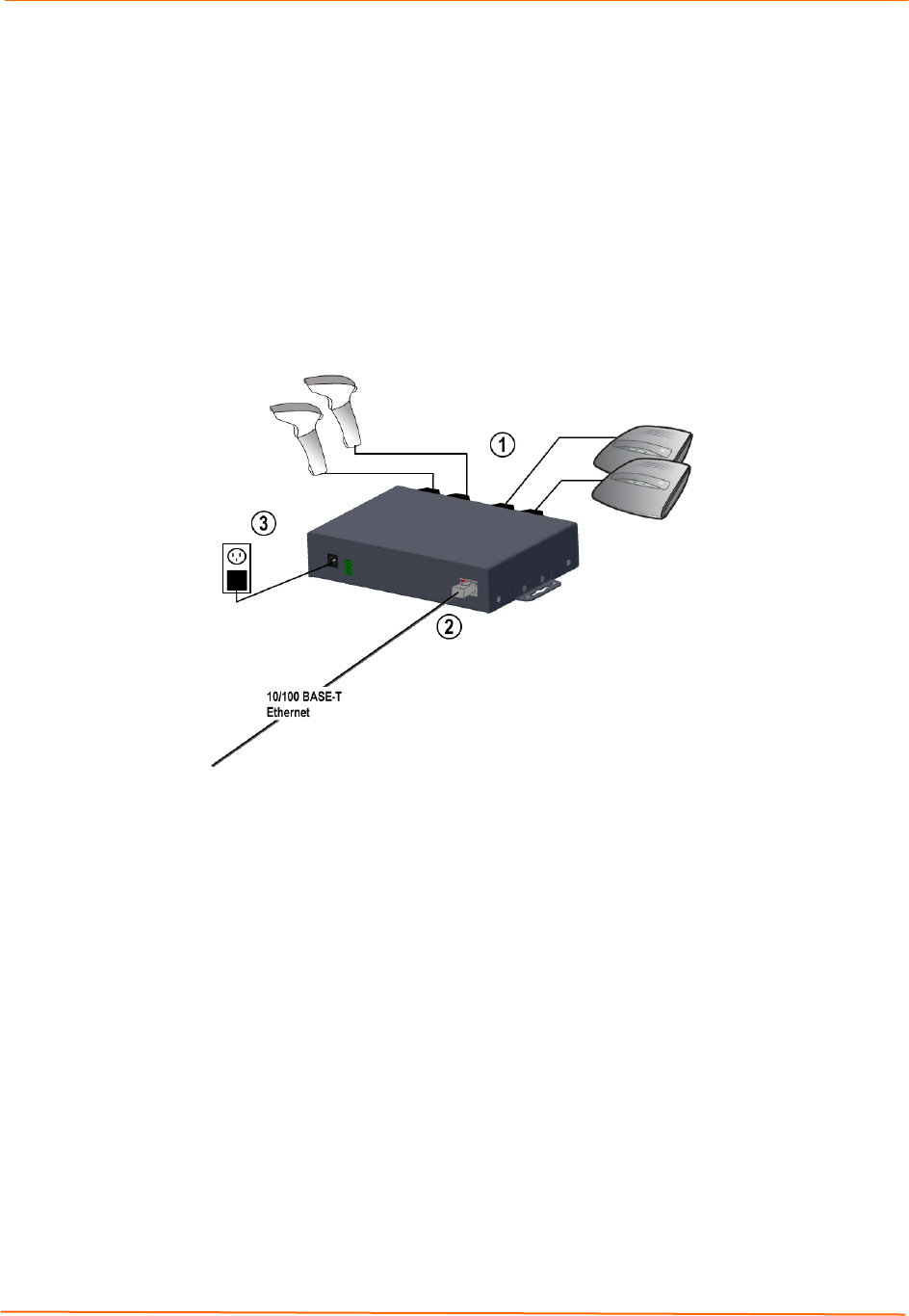
3: Installation: EDS4100
EDS Device Servers User Guide 24
Terminal block connector: Attach the power source to the terminal block
connector on the back of the EDS4100. The terminal block connector supports a
power range of 42 VDC to 56 VDC.
The EDS4100 powers up automatically. After power-up, the self-test begins and
Evolution OS™ starts.
Note: These power-up methods can be used together to provide a redundant
power source to the unit.
4. Power up all connected serial devices.
Figure 3-7. Example of EDS4100 Connections










