Network Device User Guide EDS4100, EDS8PR, EDS16PR, EDS32PR
Table Of Contents
- Contents
- Preface
- Introduction
- Installation: EDS4100
- Installation: EDS8PR, EDS16PR and EDS32PR
- Getting Started
- Configuration Using the Web Manager
- Network, Serial Line, and Tunnel Settings
- Services Settings
- Security Settings
- Maintenance and Diagnostics Settings
- Advanced Settings
- Updating Firmware
- Factory Default Configuration
- Technical Specifications
- Networking and Security
- Technical Support
- Lantronix Cables and Adapters
- Compliance
- Warranty
- Index
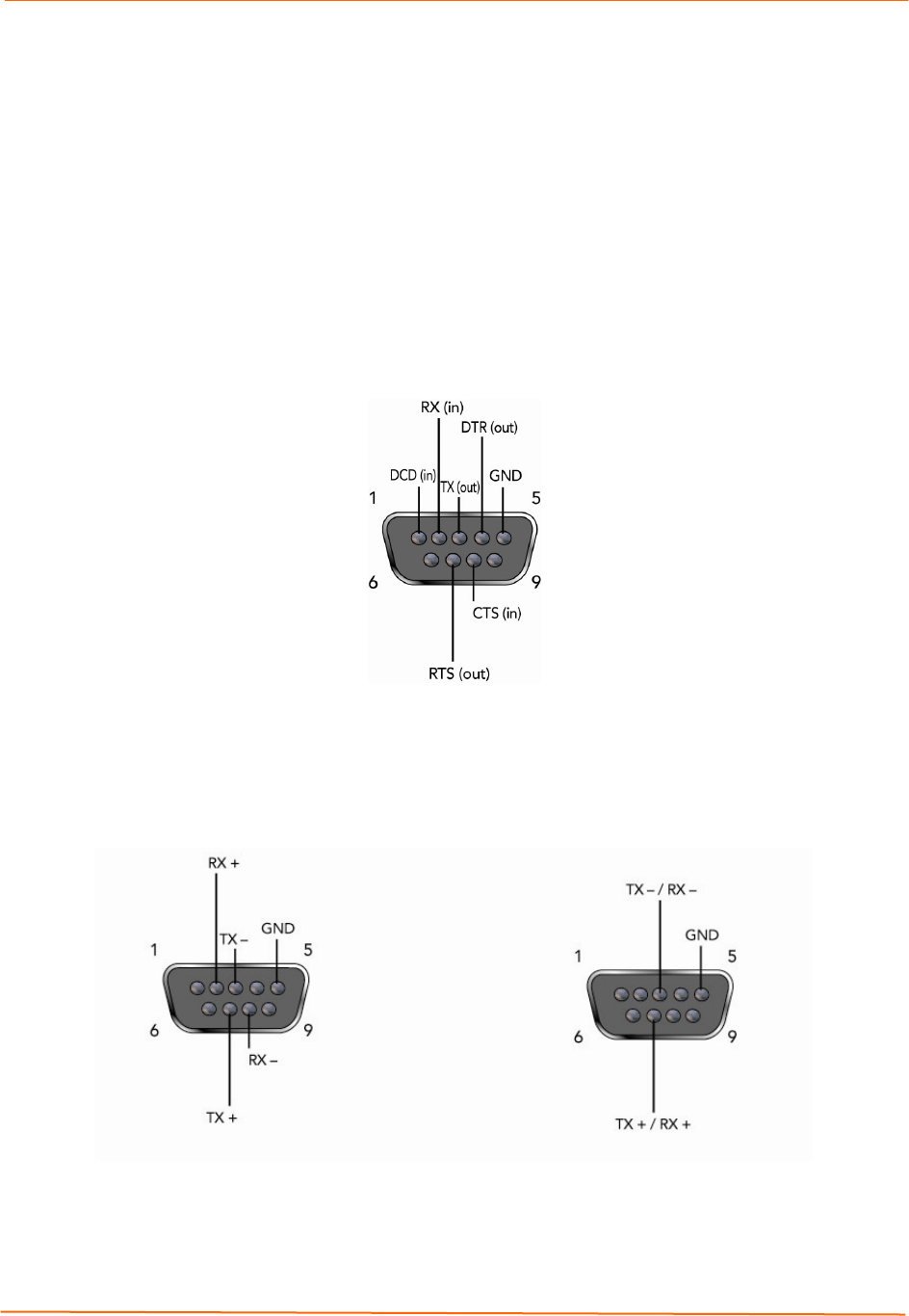
3: Installation: EDS4100
EDS Device Servers User Guide 21
Serial Ports
The front of the EDS4100 has four male DB9 serial ports. These ports allow you to
connect up to four standard serial devices:
All four serial ports support RS-232 devices. See Figure 3-3 for pin assignments.
Serial ports 1 and 3 also support RS-422 and RS-485 serial devices.
See
Figure 3-4 for pin assignments.
All four serial ports are configured as DTE and support baud rates up to 230,400 baud.
Figure 3-3. RS-232 Serial Port Pins (Serial Ports 1, 2, 3, 4)
Figure 3-4. RS-422/RS-485 Serial Port Pins
Note: Multi-drop connections are supported in 2-wire mode only.
RS-422/485 4-wire Pin Assignments
(Serial Ports 1 and 3)
RS-485 2-wire Pin Assignments
(Serial Ports 1 and 3)










