Network Device User Guide EDS4100, EDS8PR, EDS16PR, EDS32PR
Table Of Contents
- Contents
- Preface
- Introduction
- Installation: EDS4100
- Installation: EDS8PR, EDS16PR and EDS32PR
- Getting Started
- Configuration Using the Web Manager
- Network, Serial Line, and Tunnel Settings
- Services Settings
- Security Settings
- Maintenance and Diagnostics Settings
- Advanced Settings
- Updating Firmware
- Factory Default Configuration
- Technical Specifications
- Networking and Security
- Technical Support
- Lantronix Cables and Adapters
- Compliance
- Warranty
- Index
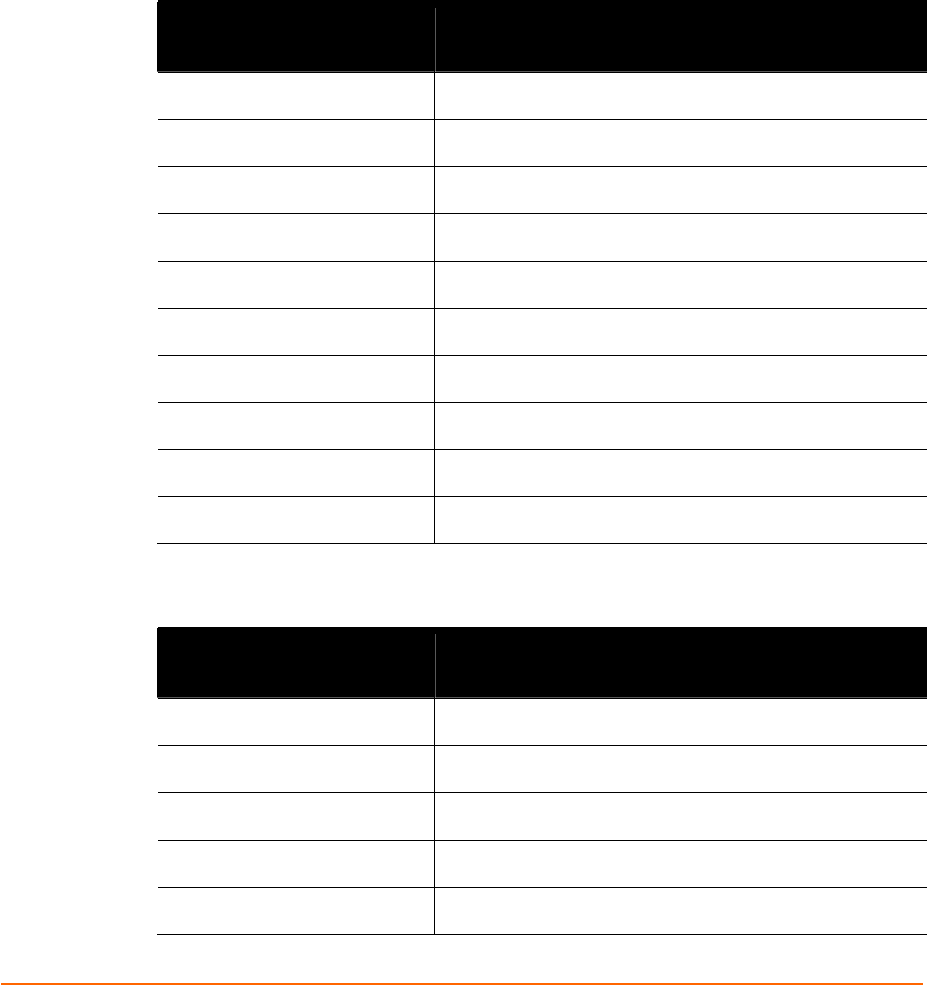
EDS Device Servers User Guide 12
8
A: Factory Default Configuration
This appendix lists the EDS factory-default configuration. The types of settings are in
alphabetical order.
Network Configuration Settings
Network Configuration
Parameters
Network Configuration Settings
BOOTP Client Off (disabled)
DHCP Client On (enabled)
IP Address 0.0.0.0 (auto-IP if DHCP fails)
Network Mask 0.0.0.0 (auto if DHCP fails)
Gateway 0.0.0.0
MAC Address Specified by manufacturer
Hostname None
Domain None
DHCP Client ID None
Ethernet Auto speed, auto duplex
Serial Port Line Settings
Serial Port Line
Parameters
Serial Port Line Settings
Status Enabled
Baud Rate 9600 baud
Parity None
Data Bits 8
Stop Bits 1










