Network Device User Guide EDS4100, EDS8PR, EDS16PR, EDS32PR
Table Of Contents
- Contents
- Preface
- Introduction
- Installation: EDS4100
- Installation: EDS8PR, EDS16PR and EDS32PR
- Getting Started
- Configuration Using the Web Manager
- Network, Serial Line, and Tunnel Settings
- Services Settings
- Security Settings
- Maintenance and Diagnostics Settings
- Advanced Settings
- Updating Firmware
- Factory Default Configuration
- Technical Specifications
- Networking and Security
- Technical Support
- Lantronix Cables and Adapters
- Compliance
- Warranty
- Index
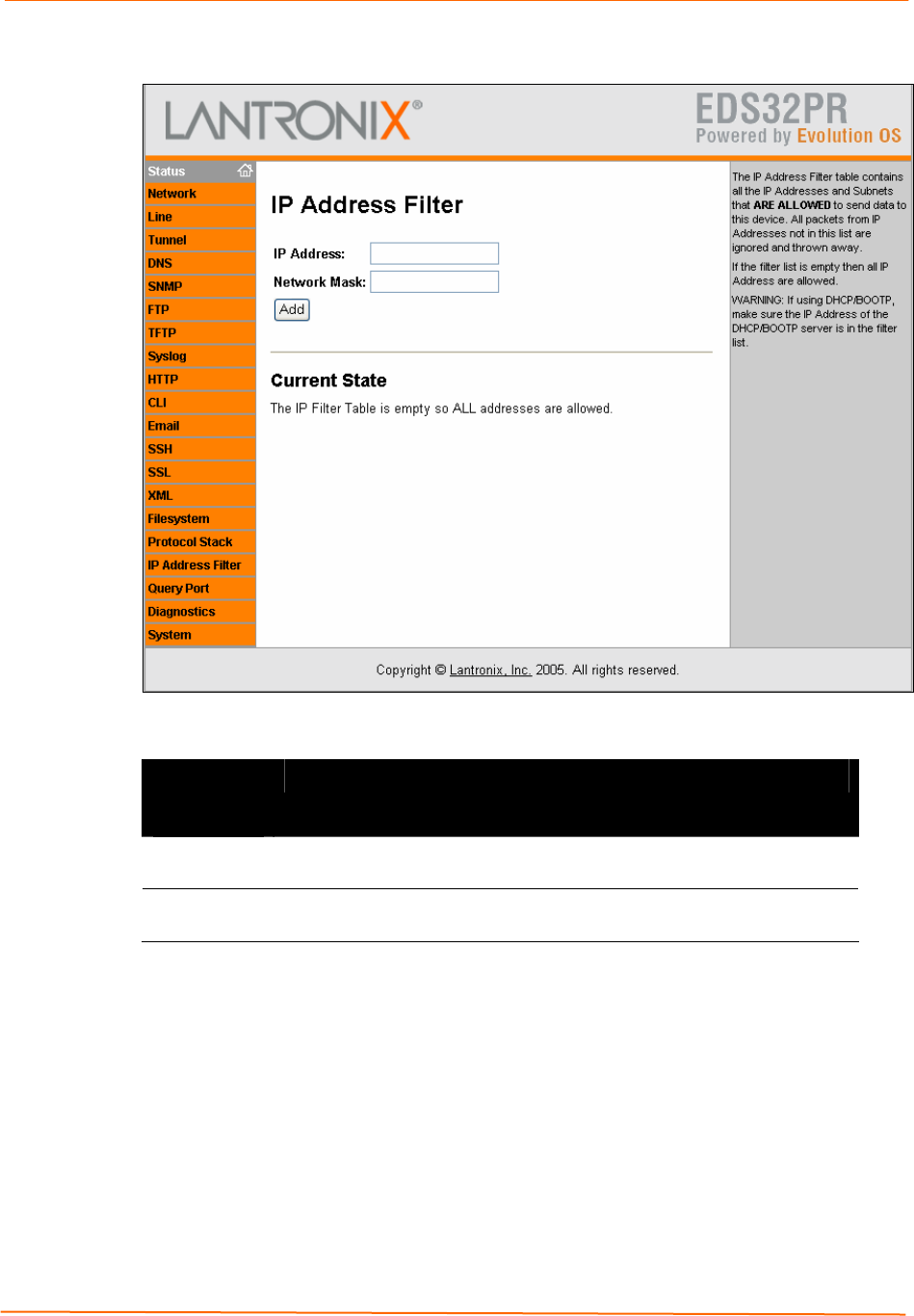
11: Advanced Settings
EDS Device Servers User Guide 125
Figure 11-9. IP Address Filter Page
IP Address Filter Page
IP Address
Filter Page
Settings
Description
IP Address Enter the IP address that is allowed to send packets to the EDS. If using
DHCP with BOOTP, enter the IP address of the DHCP/BOOTP server.
Network Mask Enter the network mask associated with the IP address that is allowed to
send packets to the EDS.










