Network Device User Guide EDS4100, EDS8PR, EDS16PR, EDS32PR
Table Of Contents
- Contents
- Preface
- Introduction
- Installation: EDS4100
- Installation: EDS8PR, EDS16PR and EDS32PR
- Getting Started
- Configuration Using the Web Manager
- Network, Serial Line, and Tunnel Settings
- Services Settings
- Security Settings
- Maintenance and Diagnostics Settings
- Advanced Settings
- Updating Firmware
- Factory Default Configuration
- Technical Specifications
- Networking and Security
- Technical Support
- Lantronix Cables and Adapters
- Compliance
- Warranty
- Index
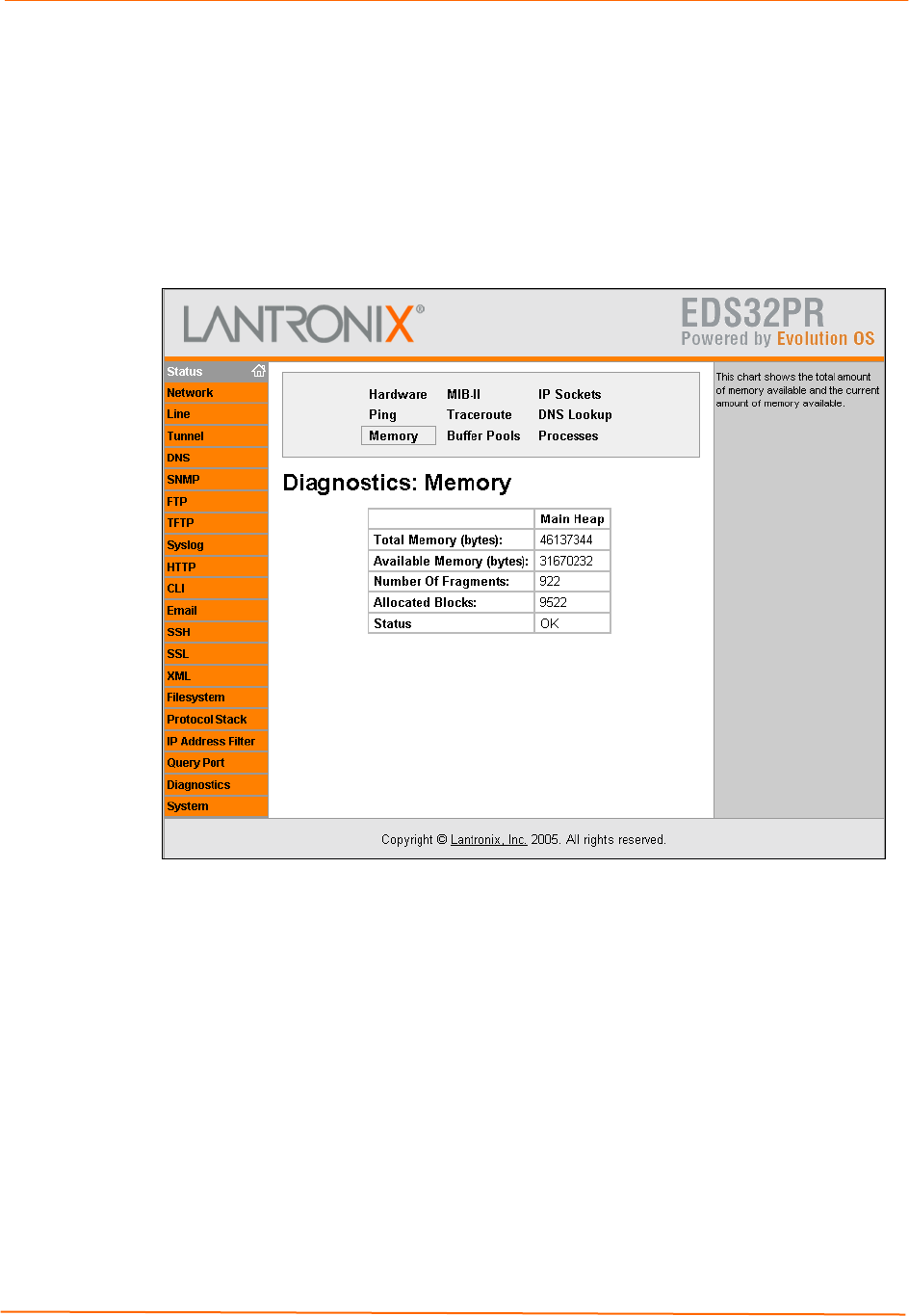
10: Maintenance and Diagnostics Settings
EDS Device Servers User Guide 104
Diagnostics: Memory Page
Clicking Memory from one of the Diagnostics pages displays the Diagnostics: Memory.
This read-only page shows the total memory and available memory (in bytes), along with
the number of fragments, allocated blocks, and memory status.
The Diagnostics: Memory page also shows the current amount of available memory.
Figure 10-8 Diagnostics: Memory Page










