manual
Table Of Contents
- 1 Activating the LANCOM Content-Filter Option
- 2 Configuring the LANCOM Content Filter
- 3 Advanced configuration of the LANCOM Content Filter with LANconfig
- 4 Status messages
- 5 Tutorial: Using multiple content filter profiles
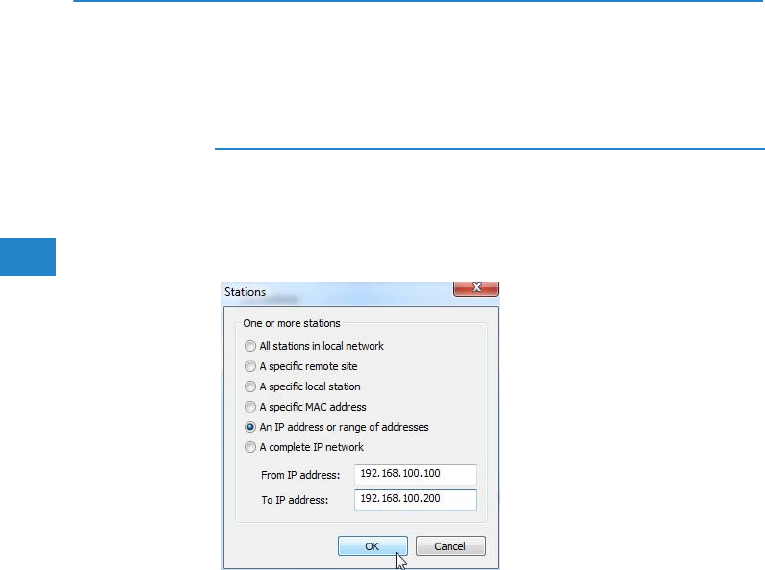
LANCOM Content Filter
Chapter 5: Tutorial: Using multiple content filter profiles
54
EN
쐉 You should now specify further details for the rule, e.g. whether the rule
should apply to a certain IP range. To make this setting, click on Stations
and specify a range of IP addresses to which this rule should apply.
These details in the firewall rule determine the criteria used to allocate
users to a certain content-filter profile. The criteria you use here are
those which enable you to differentiate between the various user
groups.
This completes the settings for your content filter profile EMPLOYEES. You can
configure your content filter profile TRAINEES in the same way.










