manual
Table Of Contents
- 1 Activating the LANCOM Content-Filter Option
- 2 Configuring the LANCOM Content Filter
- 3 Advanced configuration of the LANCOM Content Filter with LANconfig
- 4 Status messages
- 5 Tutorial: Using multiple content filter profiles
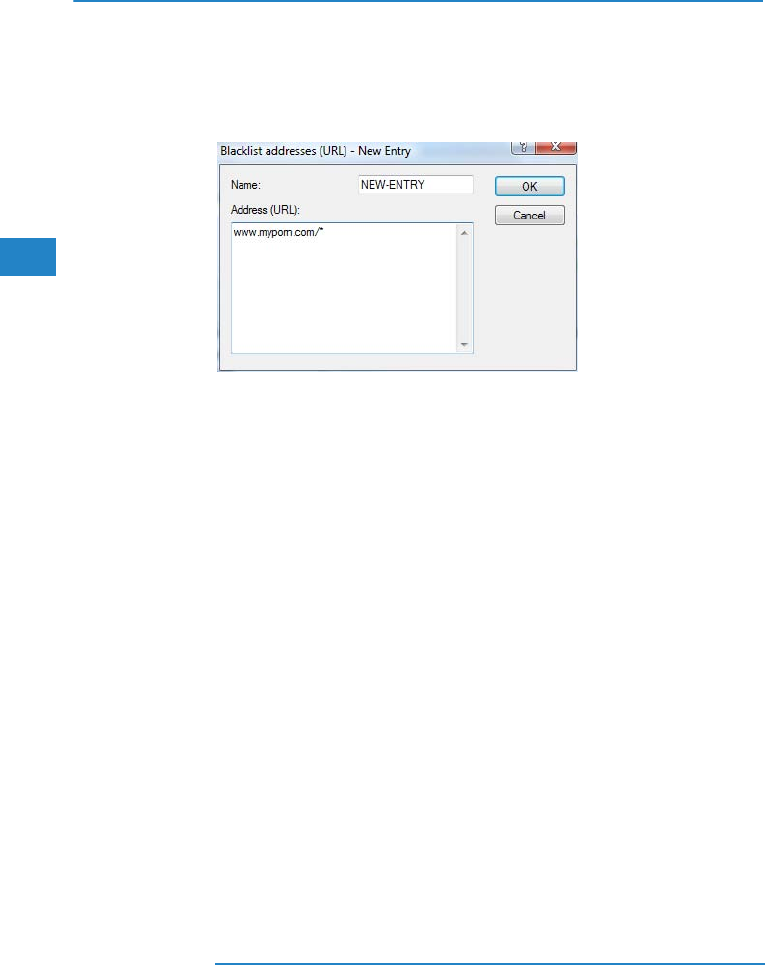
LANCOM Content Filter
Chapter 3: Advanced configuration of the LANCOM Content Filter with LANconfig
28
EN
3.4.2 Blacklist addresses (URL)
This is where you can configure websites which are to be blocked.
LANconfig: Content-Filter Profiles Blacklist addresses (URL)
WEBconfig: LCOS menu tree Setup UTM Content-Filter Profiles
Blacklists
Name
Enter the name of the blacklist for referencing from the content-filter
profile.
Possible values:
Blacklist name
Default:
Blank
Address (URL)
Access to the URLs entered here will be forbidden by the blacklist.
Possible values:
Valid URL address
The following wildcard characters may be used:
* for any combination of more than one character (e.g. www.lancom.*
encompasses the websites www.lancom.de, www.lancom.eu,
www.lancom.es, etc.)
? * for any one character (e.g. www.lancom.e* encompasses the
websites www.lancom.eu, www.lancom.es)
Please enter the URL without the leading http://. Please note that in
the case of many URLs a forward slash is automatically added as a










