manual
Table Of Contents
- 1 Activating the LANCOM Content-Filter Option
- 2 Configuring the LANCOM Content Filter
- 3 Advanced configuration of the LANCOM Content Filter with LANconfig
- 4 Status messages
- 5 Tutorial: Using multiple content filter profiles
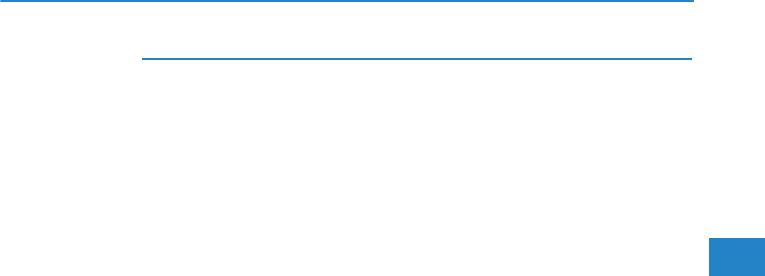
LANCOM Content Filter
Chapter 3: Advanced configuration of the LANCOM Content Filter with LANconfig
27
EN
If timeframes overlap when multiple entries are used for a content
filter profile, all pages contained in one of the active entries will be
blocked for that period of time. If a period remains undefined when
several entries are used for a content filter profile, access to all
websites is unchecked for this period.
Blacklist
Name of the blacklist profile that is to apply for this content filter profile
during the period in question. A new name can be entered, or an existing
name can be selected from the blacklist table.
Possible values:
Name of a blacklist profile
New name
Default:
Blank
Whitelist
Name of the whitelist profile that is to apply for this content filter profile
during the period in question. A new name can be entered, or an existing
name can be selected from the whitelist table.
Possible values:
Name of a whitelist profile
New name
Default:
Blank
Category-Profile
Name of the category profile that is to apply for this content filter profile
during the period in question. A new name can be entered, or an existing
name can be selected from the category table.
Possible values:
Name of a category profile
New name
Default:
Blank










