manual
Table Of Contents
- 1 Activating the LANCOM Content-Filter Option
- 2 Configuring the LANCOM Content Filter
- 3 Advanced configuration of the LANCOM Content Filter with LANconfig
- 4 Status messages
- 5 Tutorial: Using multiple content filter profiles
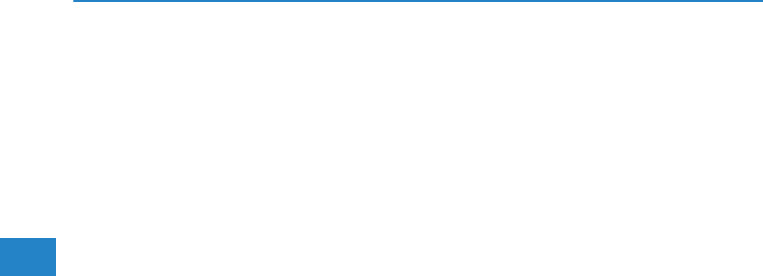
LANCOM Content Filter
Chapter 4: Status messages
42
EN
4.1.3 Functions in LANmonitor
Additional functions are available for you to influence the LANmonitor
display:
Click with the right-hand mouse button on the URL counter entry in
LANmonitor and select Reset URL counter to reset the values for this
particular area to zero.
Click on the right-hand mouse button on the Top-10 entry in LANmonitor
and selectFlush Top-10 lists and cache to reset the values for this
particular area to zero.
4.2 WEBconfig
Besides the status information displayed in LANmonitor you can access all
status messages with WEBconfig under:
WEBconfig: LCOS menu tree Status UTM Content-Filter
The individual status messages are described below:
Uncategorized-URLs
Displays the number of websites accessed that are not assigned to a
category.
Blacklisted-URLs
Displays the number of websites accessed that are on the blacklist.
Allowed-URLs
Number of websites that were accessed and which were allowed.
Error-Count
Displays the number of errors. An error can occur for example when the
rating server cannot be contacted.
Blocked-URLs
Number of websites that were called and which were blocked.
License-Count
Number of licenses you have purchased. You can purchase additional
licenses from your distributor.
Overridden-URLs
Number of websites accessed using the override function. You can set the
override function to allow users to open a website following a prompt
indicating that it is forbidden.










