manual
Table Of Contents
- 1 Activating the LANCOM Content-Filter Option
- 2 Configuring the LANCOM Content Filter
- 3 Advanced configuration of the LANCOM Content Filter with LANconfig
- 4 Status messages
- 5 Tutorial: Using multiple content filter profiles
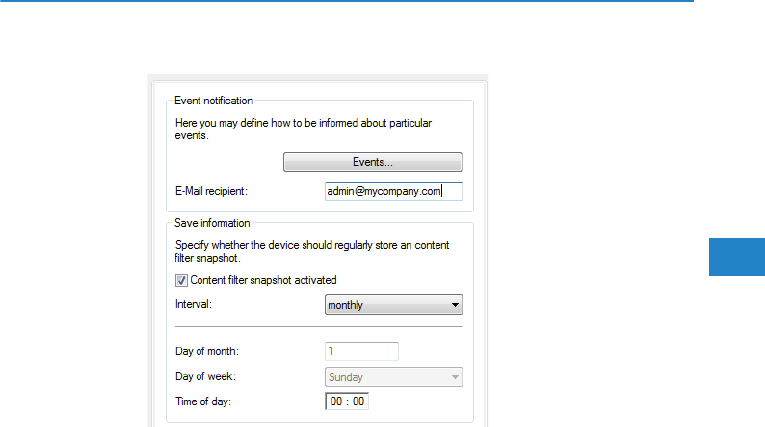
LANCOM Content Filter
Chapter 3: Advanced configuration of the LANCOM Content Filter with LANconfig
33
EN
LANconfig: Content-Filter Options
WEBconfig: LCOS menu tree Setup UTM Content-Filter Global-
Settings
Events:
This is where you define how you wish to receive notification of specific
events. Notification can be made by e-mail, SNMP or SYSLOG. You can
specify that messages for different events should be output in different
ways.
Error:
For SYSLOG: Source “System”, priority “Alarm”.
Default: SNMP notification
License expiration:
For SYSLOG: Source “Admin”, priority “Alarm”.
Default: SNMP notification
License exceeded:
For SYSLOG: Source “Admin”, priority “Alarm”.
Default: SNMP notification
Override applied:
For SYSLOG: Source “Router”, priority “Alarm”.
Default: SNMP notification
Proxy Limit:










