manual
Table Of Contents
- 1 Activating the LANCOM Content-Filter Option
- 2 Configuring the LANCOM Content Filter
- 3 Advanced configuration of the LANCOM Content Filter with LANconfig
- 4 Status messages
- 5 Tutorial: Using multiple content filter profiles
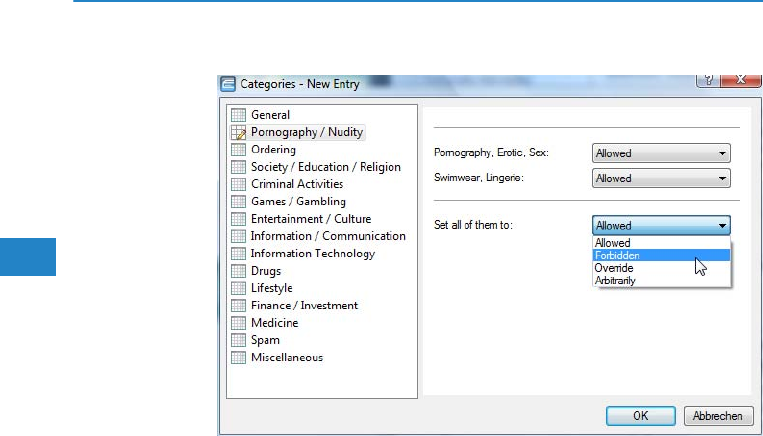
LANCOM Content Filter
Chapter 3: Advanced configuration of the LANCOM Content Filter with LANconfig
32
EN
The category profile must subsequently be assigned to a content-filter
profile (together with a timeframe) to become active.
Possible values:
Allowed, forbidden, override
Default:
Allowed
3.5 Options with the LANCOM Content Filter
This is where you can determine whether you wish to be notified of events and
where LANCOM Content Filter information is to be stored.










