manual
Table Of Contents
- 1 Activating the LANCOM Content-Filter Option
- 2 Configuring the LANCOM Content Filter
- 3 Advanced configuration of the LANCOM Content Filter with LANconfig
- 4 Status messages
- 5 Tutorial: Using multiple content filter profiles
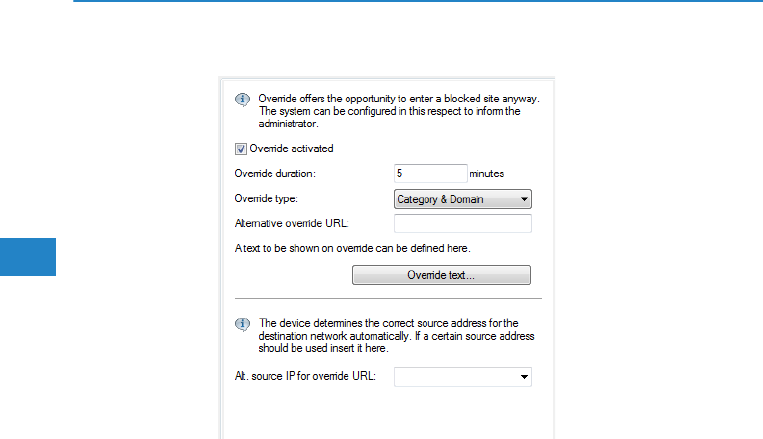
LANCOM Content Filter
Chapter 3: Advanced configuration of the LANCOM Content Filter with LANconfig
22
EN
LANconfig: Content-Filter Override
WEBconfig: LCOS menu tree Setup UTM Content-Filter Global-
Settings
Override-Active
This is where you can activate the override function and make further
related settings.
Override-Duration
The override duration can be restricted here. When the period expires, any
attempt to access the same domain and/or category will be blocked again.
Clicking on the override button once more allows the website to be
accessed again for the duration of the override and, depending on the
settings, the administrator will be notified once more.
Possible values:
1-1440 (minutes)
Default:
5 (minutes)
Override-Type:
This is where you can set the type of override. It can be allowed for the
domain, for the category of website to be blocked, or for both.
Possible values:










